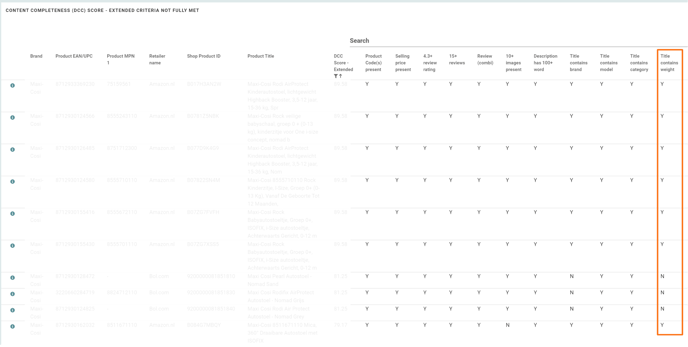You can add so-called Product Attributes to a Product List. In this article, we explain how you can use these attributes in the DCC score.
To use attributes in the DCC score you first:
- Create an attribute in a product list.
Attributes could be for instance: product colour, weight, size or main keywords. You can use attributes to identify gaps and inconsistencies in product content on retailer sites. - Add a new rule to the DCC score by following these steps.
- Then use the DCC score in dashboards.
Example:
Ben sells children's products online and product content is published on multiple sales channels. He wants to check if retailer sites display the following product features/attributes correctly in product titles:
- Category;
- Model names;
- Weight Group.
To do this, Ben takes the following steps:
- He adds 3 columns (Z, AA, and AB) to his product list and names them: Category, Model, and Weight. He then fills in the corresponding values for all of his products.
- By adding multiple variants (separated by a pipe-symbol "|") he can add words in multiple languages, and weights written in a different format.
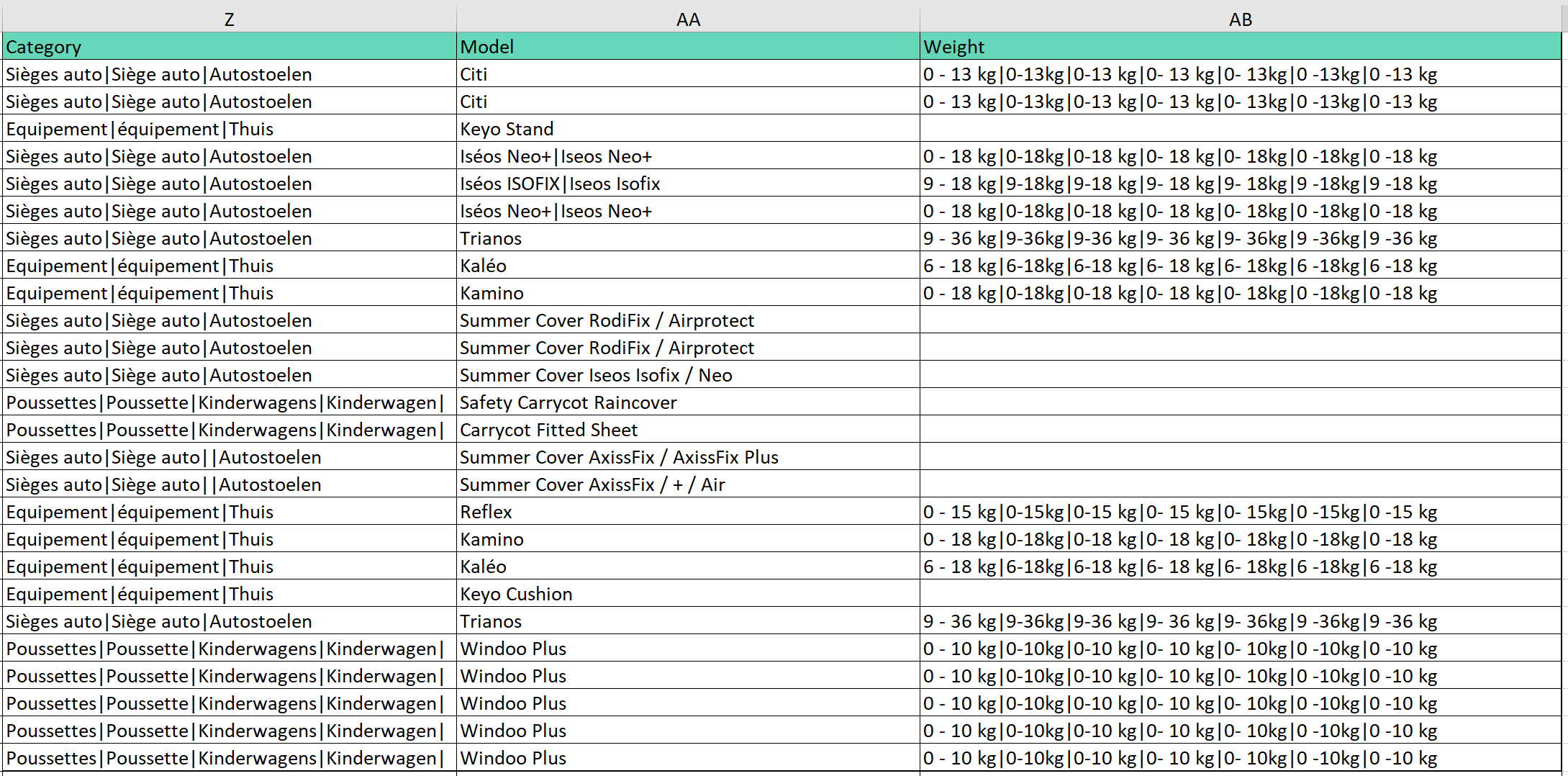
- He uploads his product list and adds rules to the DCC score:
To Basic Content component: Title contains Category:
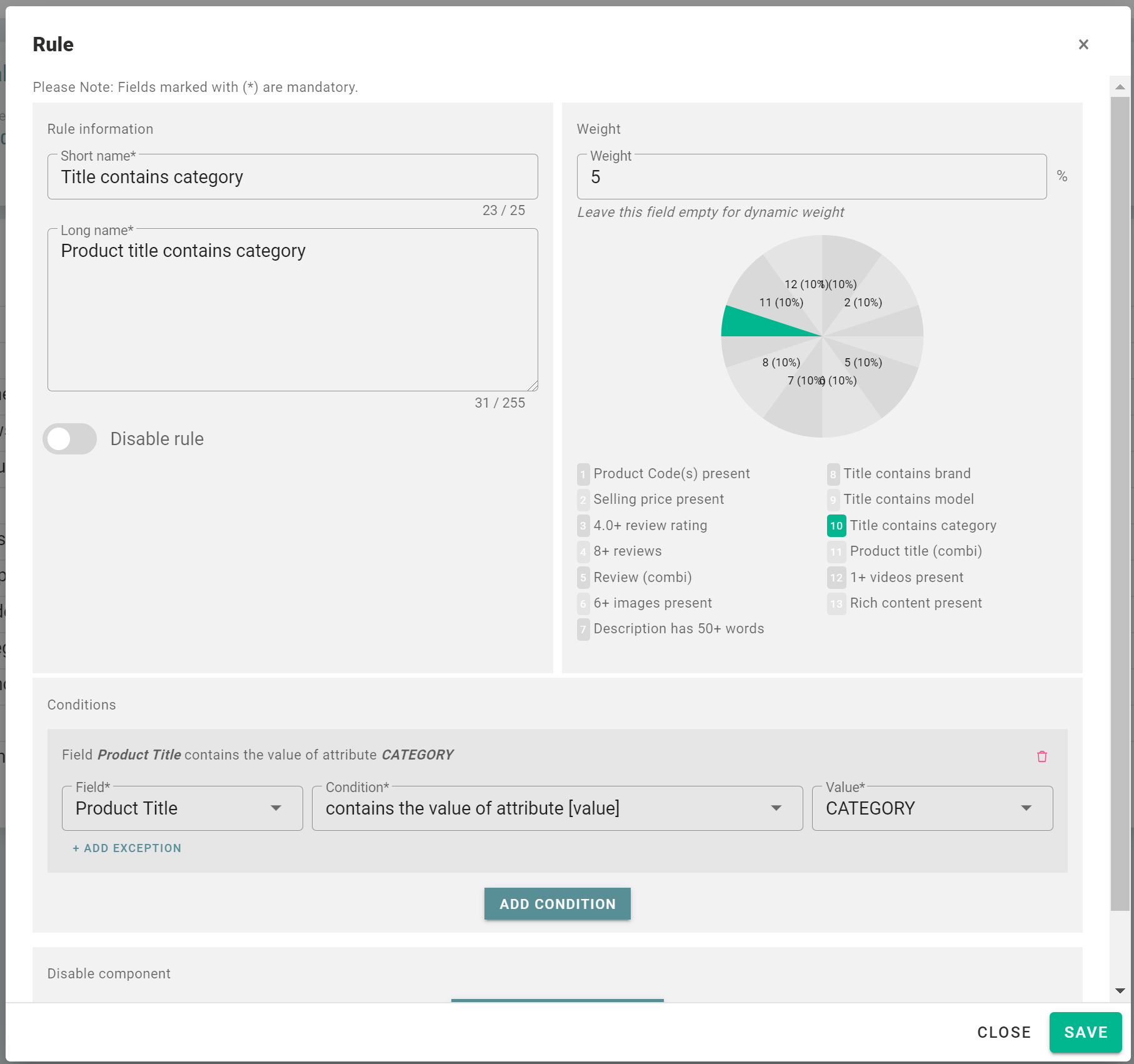
To Basic Content component: Title contains Model:
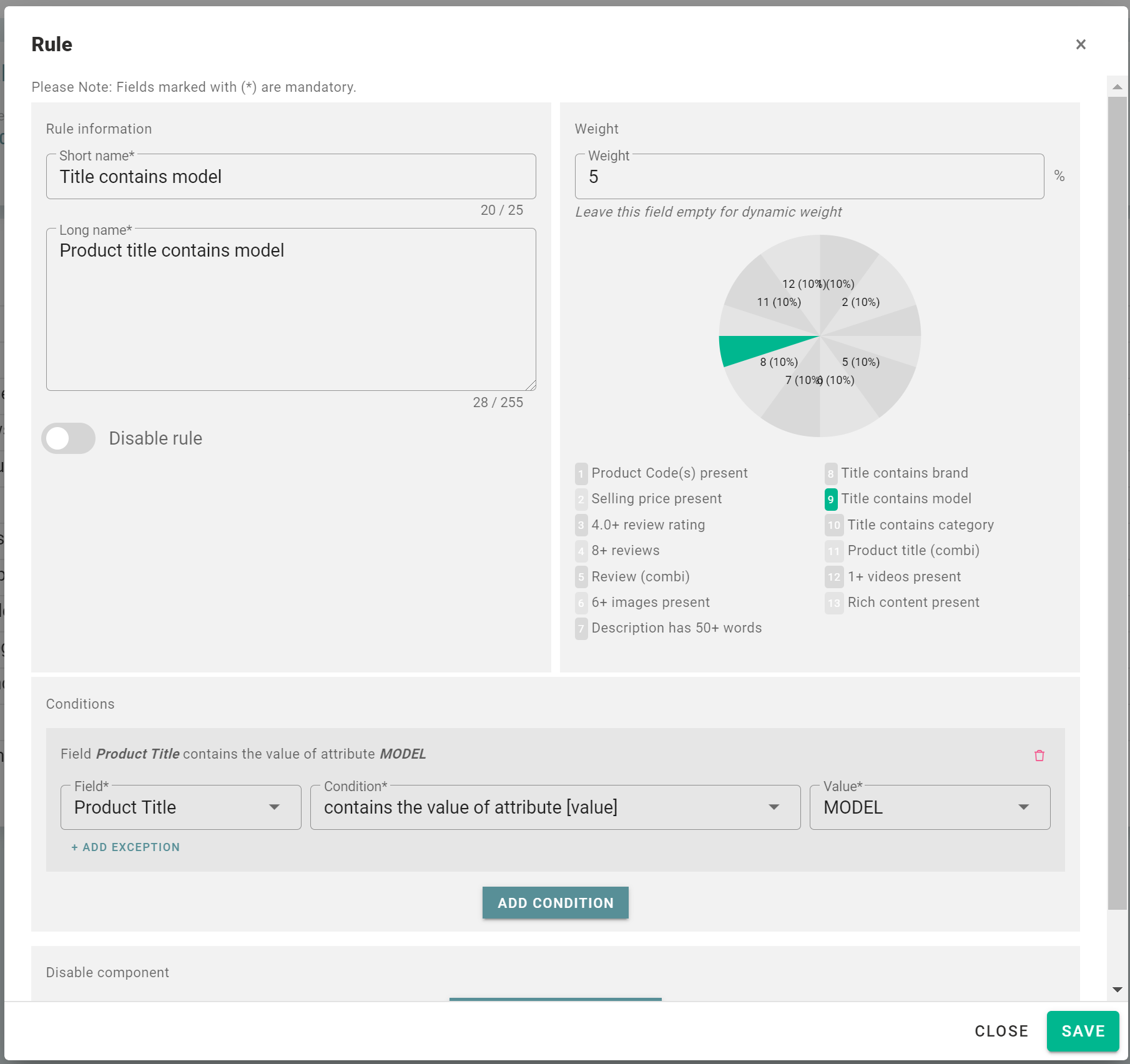
To Extended Content component: Title contains weight:
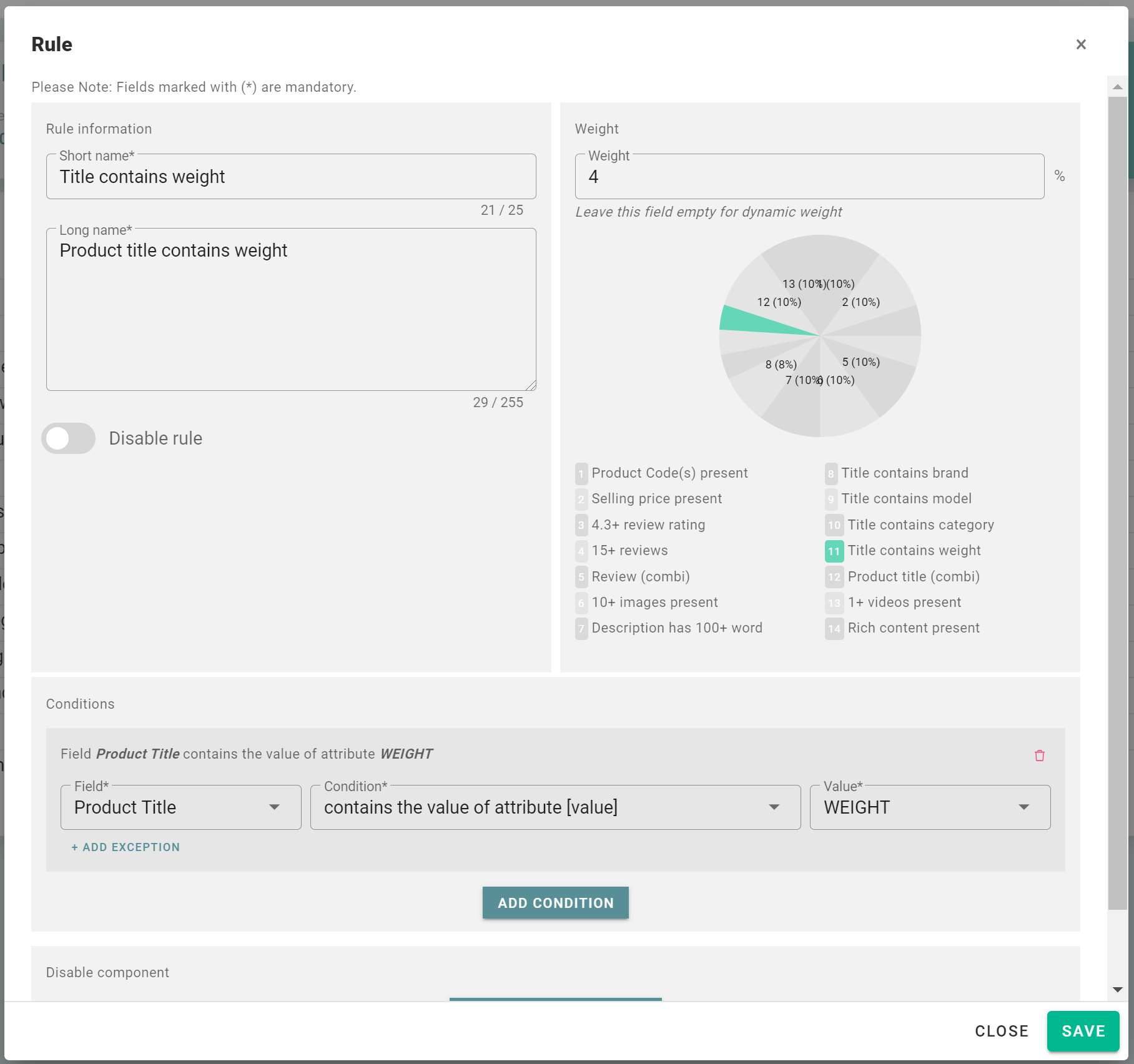
- Ben now sees which product titles contain the correct Model names and Category in the table widget: Content completeness (DCC) score - Basic Criteria not fully met:
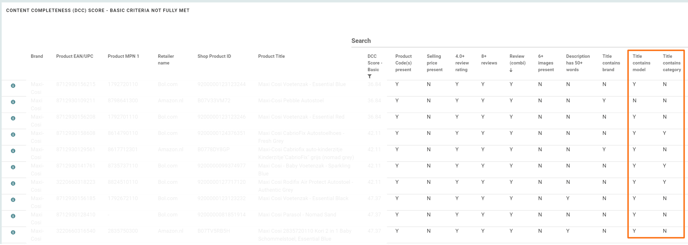
- Ben now sees which product titles contain the correct weight groups in the table widget: Content completeness (DCC) score - Extended Criteria not fully met: