A free text widget helps you organize your dashboards better and allows you to add information in text form to a dashboard. In this article, we explain how to add one to your dashboards.
Add Free Text Widgets
To add a 'free text- widget to a dashboard group, you first:
- Open the dashboard to which you want to add the free text widget
- Then click the pencil icon right next to the dashboard name to edit the dashboard.
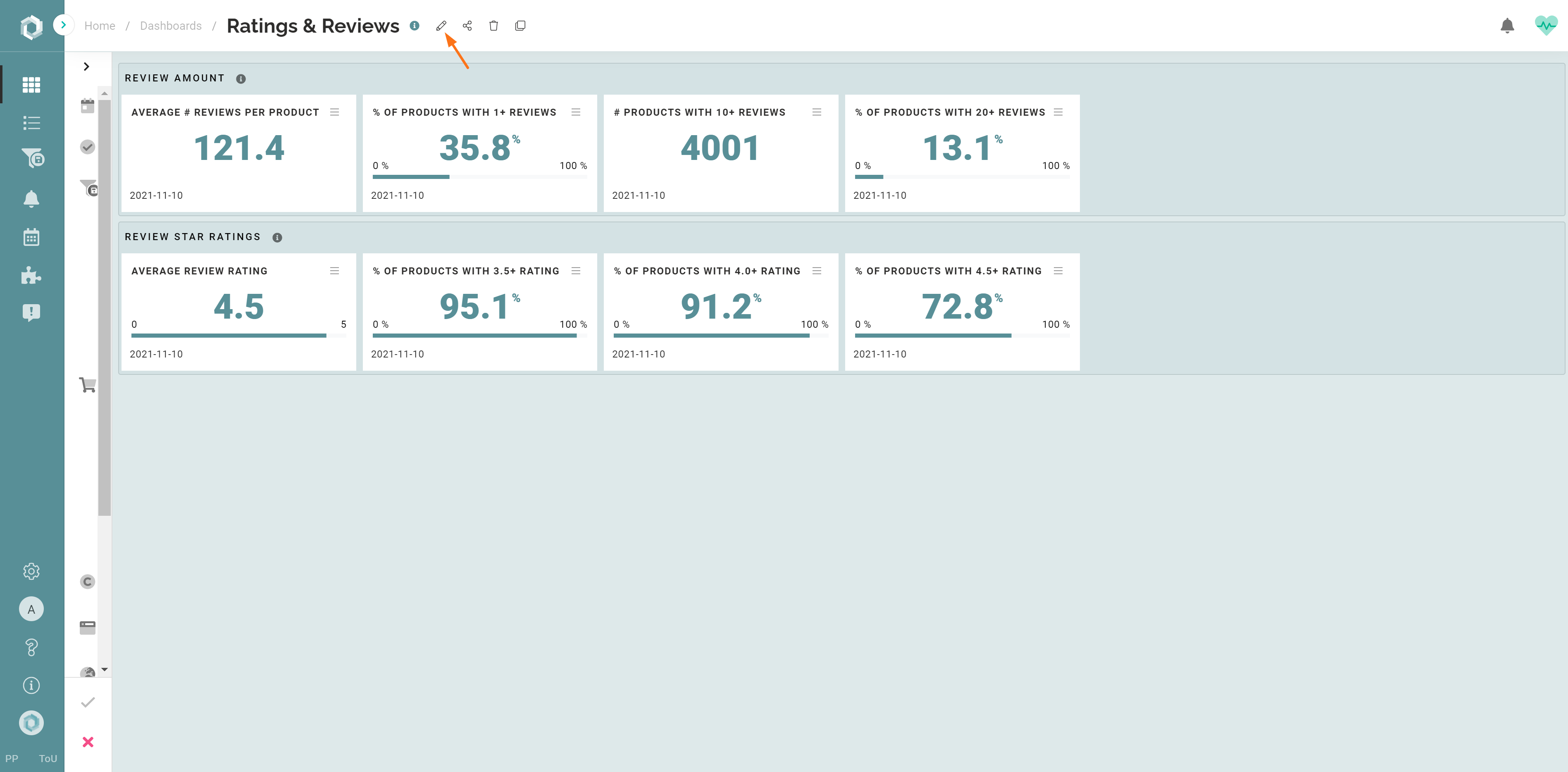
- Type 'Free text widget' in the search bar to find the widget or select the 💬 checkbox.
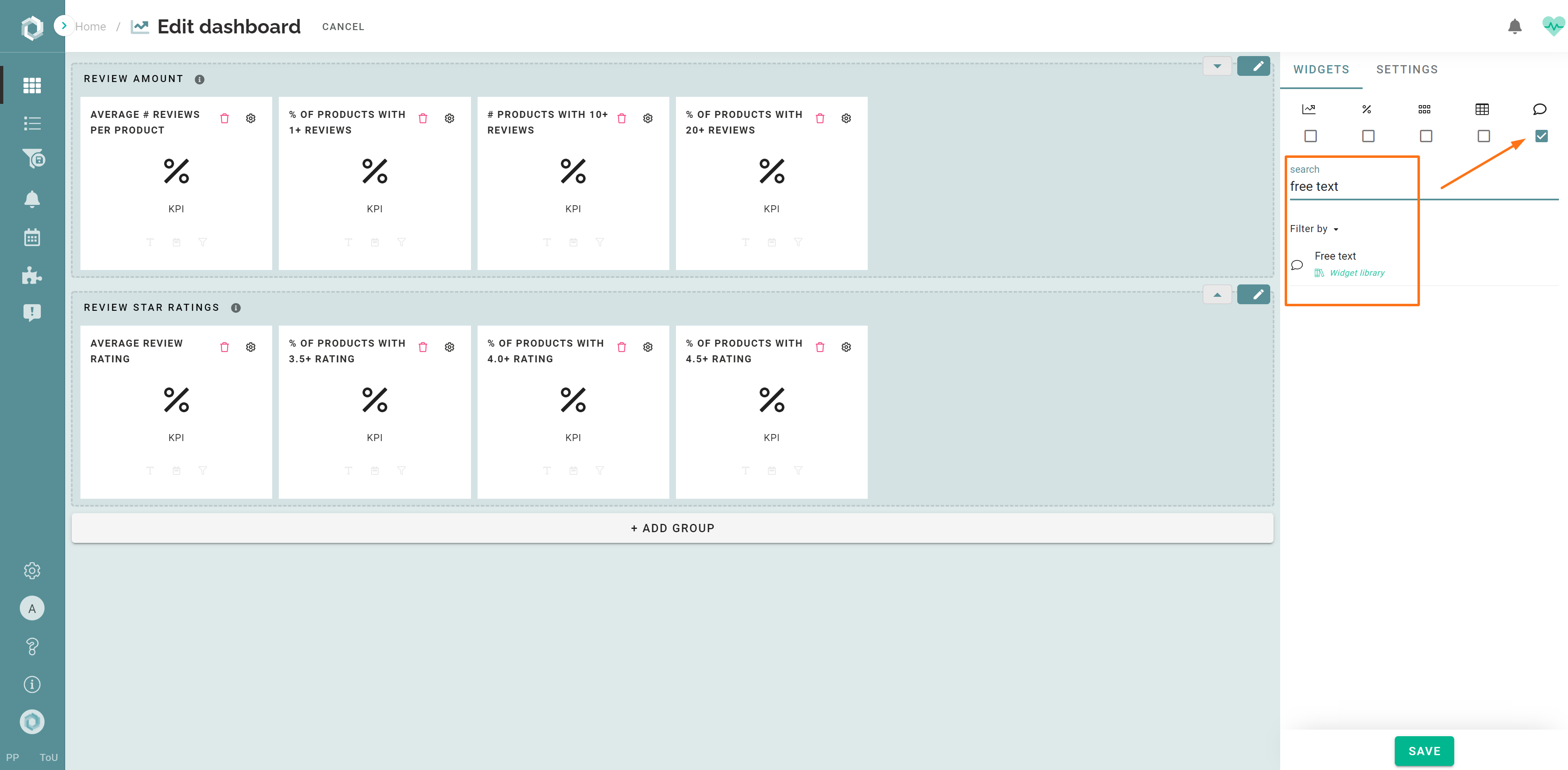
- Drag and drop the text widget in the preferred dashboard group.
- Click the gear-wheel icon (widget overrides) on the upper right corner of the text widget.
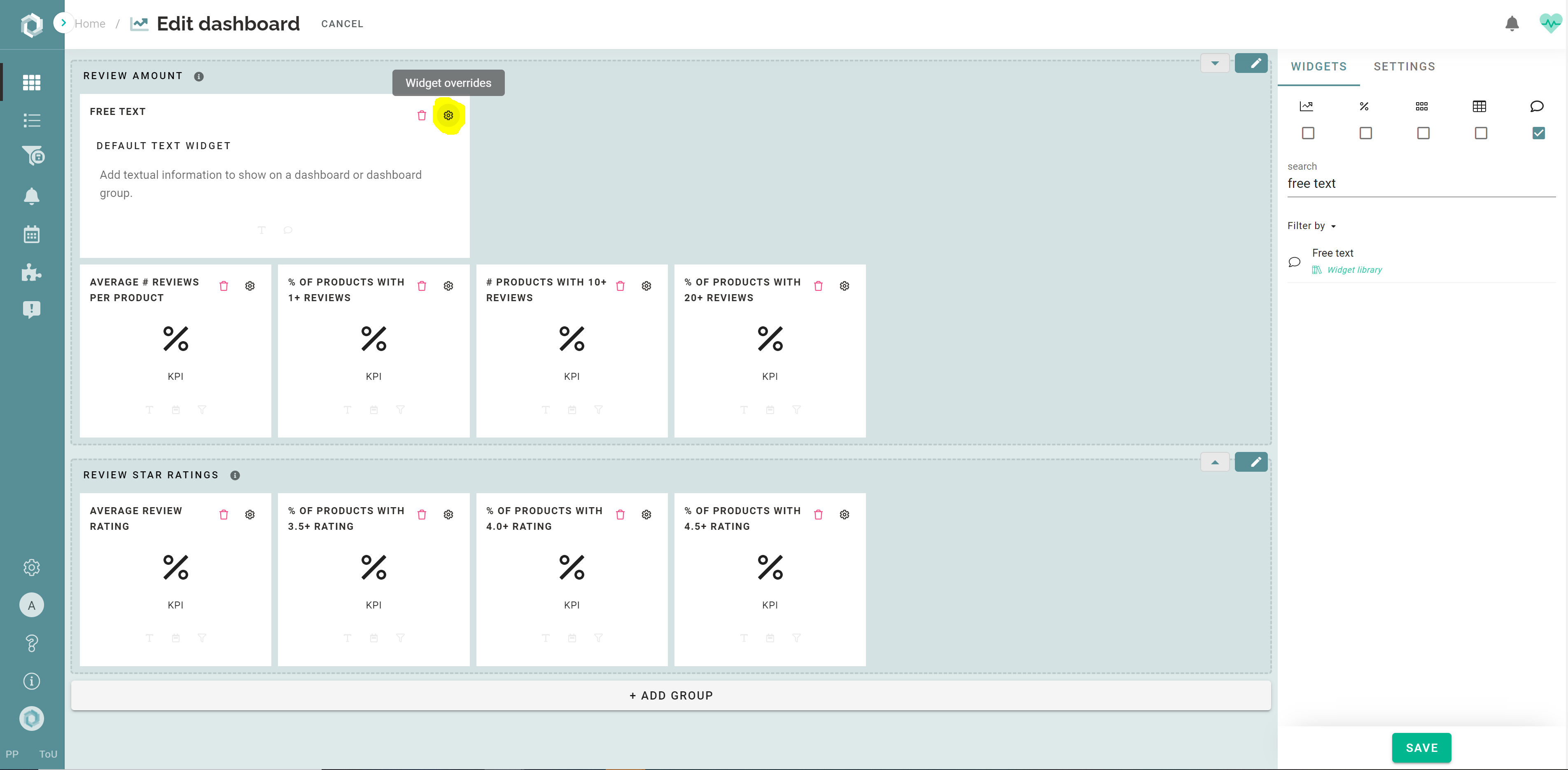
- Edit the title and the content of your text widget.
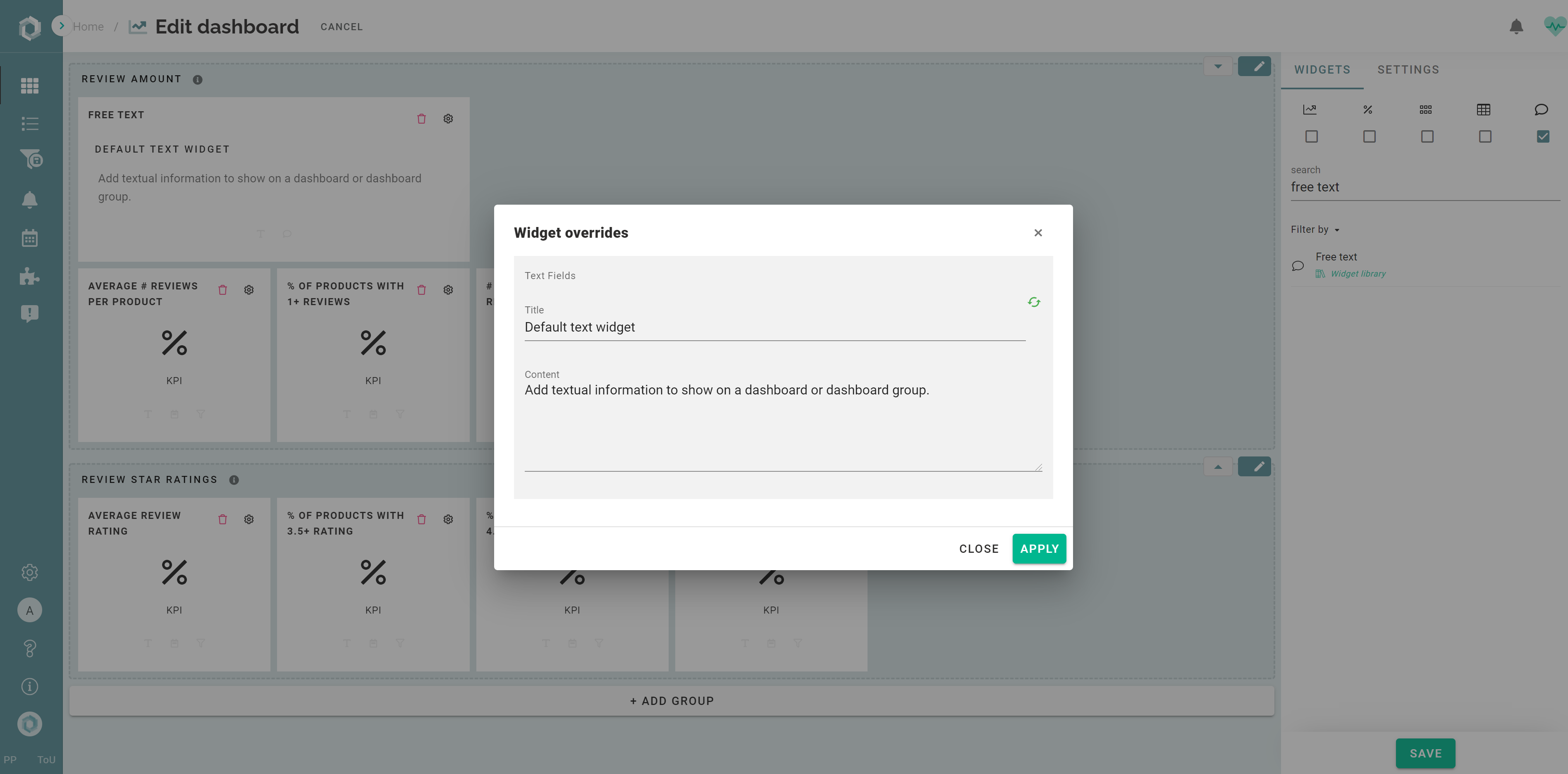
- Click apply
- Click save
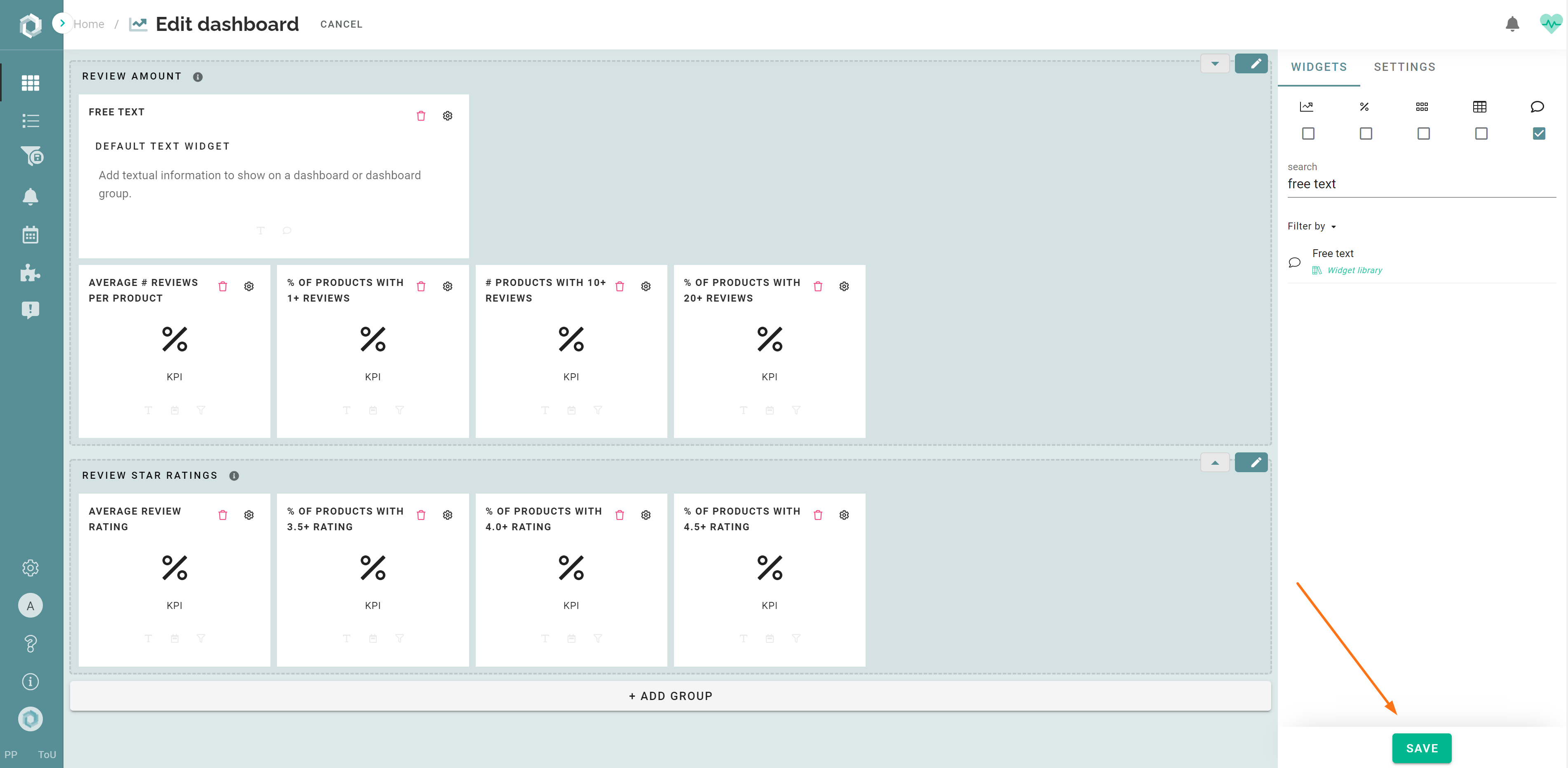
Free text widgets allow you to add free text/information to your dashboards. For instance, you can add targets for your teams.
