To personalize a dashboard, you can rename it and/or edit the description. In this article we will explain you how to do it.
To rename a dashboard or edit a dashboard description, you first need to:
- Enter the dashboards section

- Enter the dashboard for which you want to change the name and description.
- Click the pencil icon, right next to the dashboard, to edit the dashboard.
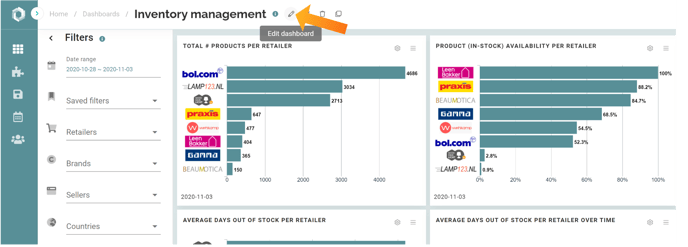
- Click the ‘settings’ tab at the top right side of your screen.
- There you can change the name and description of the dashboard.
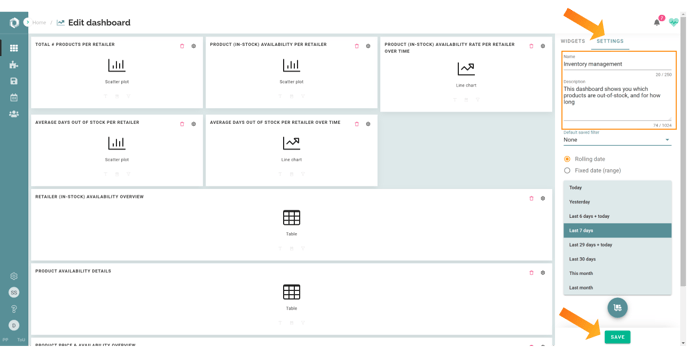
- When ready, click the save button.
