In this article we explain you how to change the name and description of an existing widget.
To change the name and description of a widget you first:
- Navigate to the widgets section
 in the left menu.
in the left menu. - Here you see an overview of all widgets that are available.
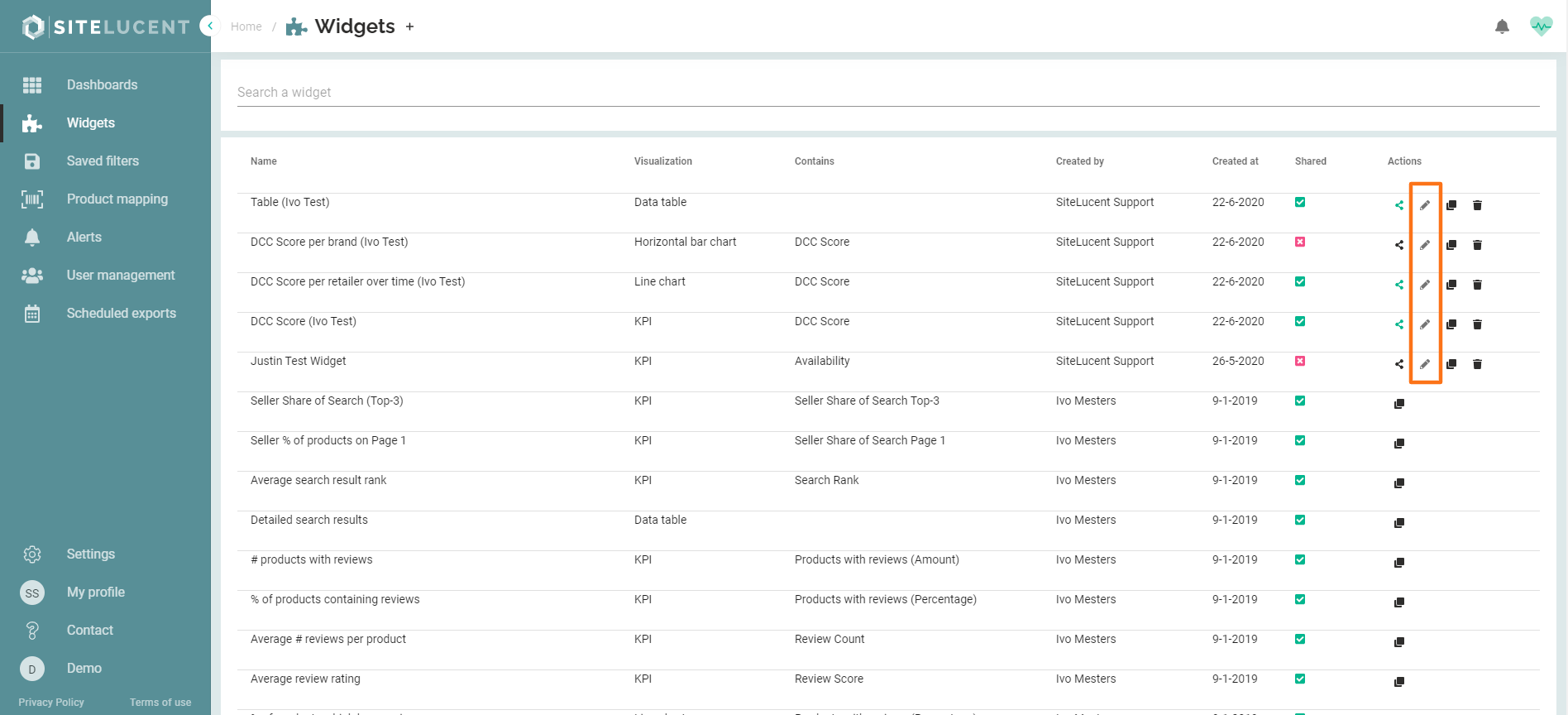
- Click the 'pencil-icon'
to edit the widget. If you do not see the 'pencil-icon', you first create a copy of the widget.
- Move to the tab "INFO" on the right top of your screen
- here you can change the name and description of the widget.
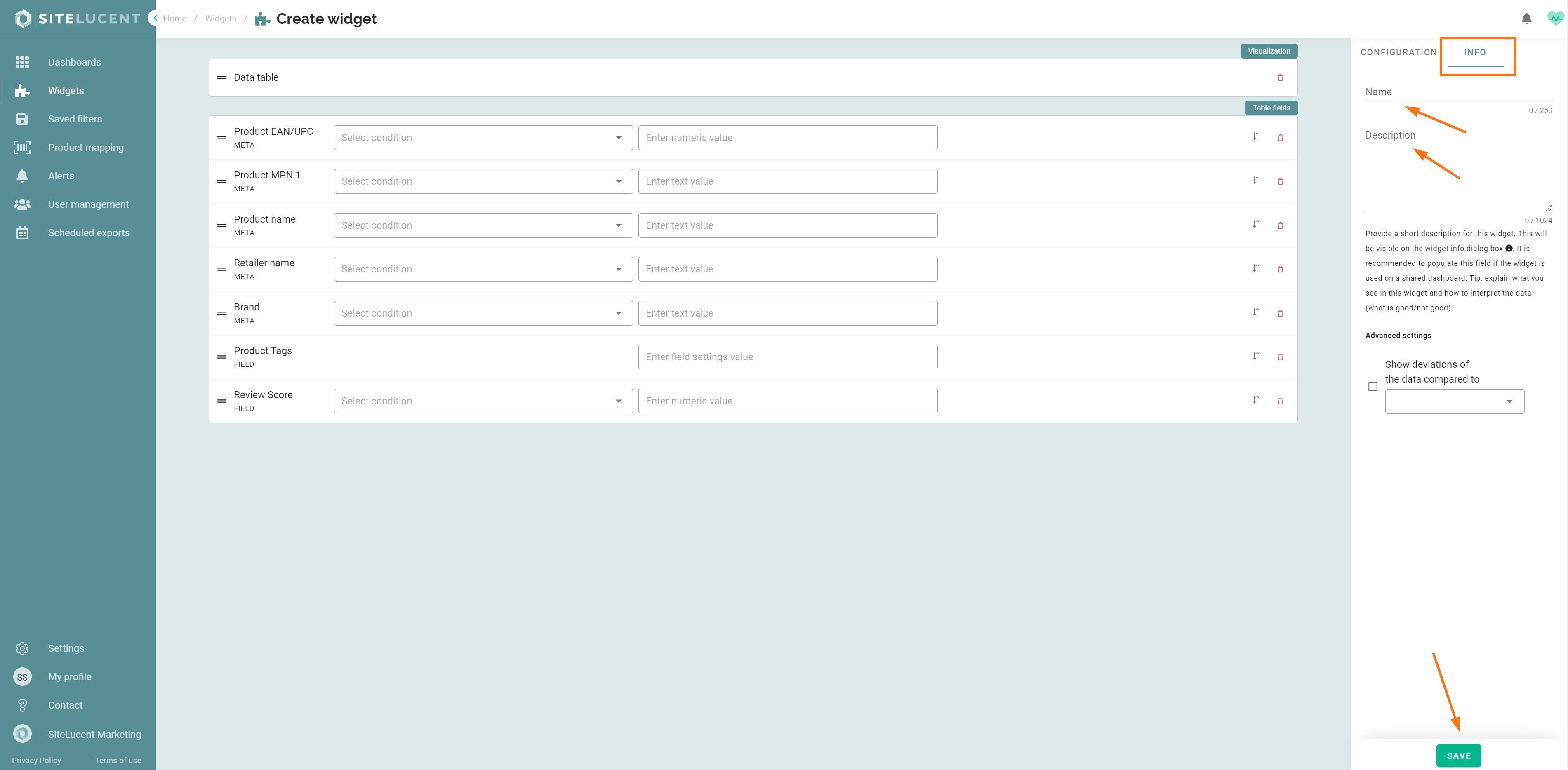
-
Click save.
