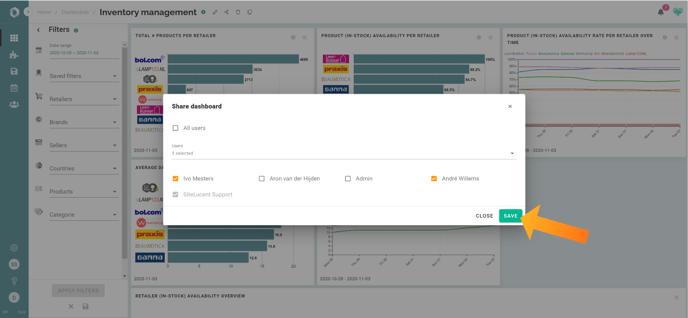We explain you how you can share dashboards with other users within your account.
To share a dashboard you first need to:
- Enter the dashboards section

- Enter the dashboard that you want to share.
- Then you click the share icon, right next to the dashboard name (share dashboard).
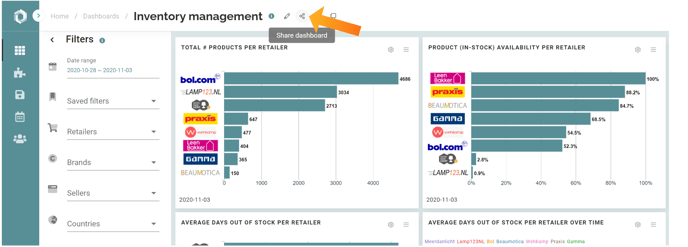
- Select the users you want to share your dashboard with. If 'all users' is selected, you need to deselect this in order to see all users names.
- Then click the save button.