In this article, we explain how you can edit or update an existing Saved Filter.
There are two ways to edit/update existing saved filters:
Via 'Saved Filters'
To edit existing saved filters via the 'Saved Filters' overview, you first:
- Navigate to the saved filters overview in the menu
 .
. - Here you see the name of the saved filter, the used tags, in which dashboard the saved filter is used, and the owner.
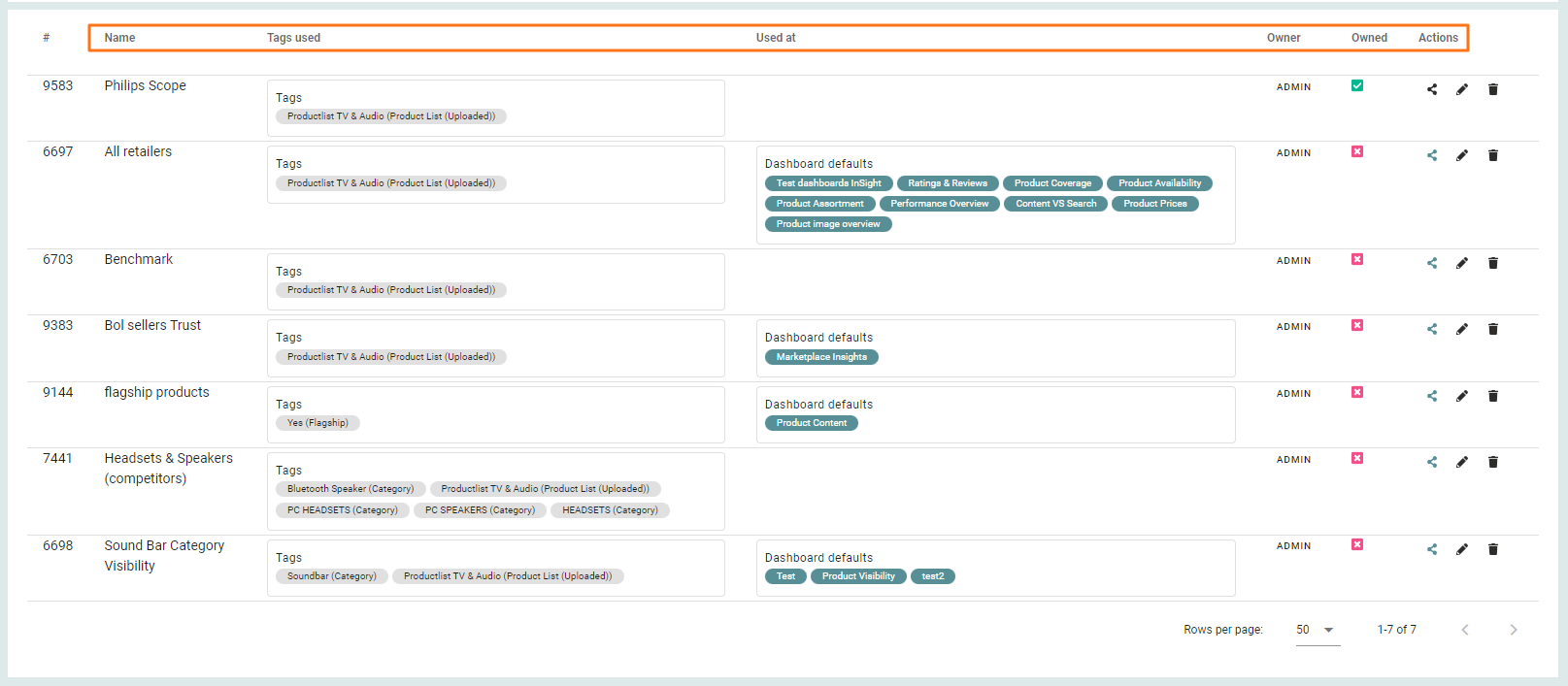
- To edit one of the filters, you click the pencil icon
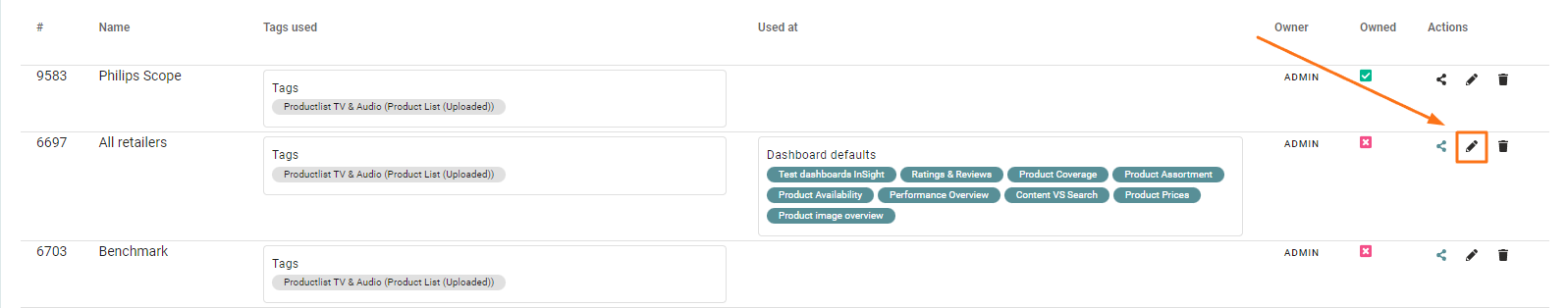
- Here you can edit the name of the saved filter and the filters used.
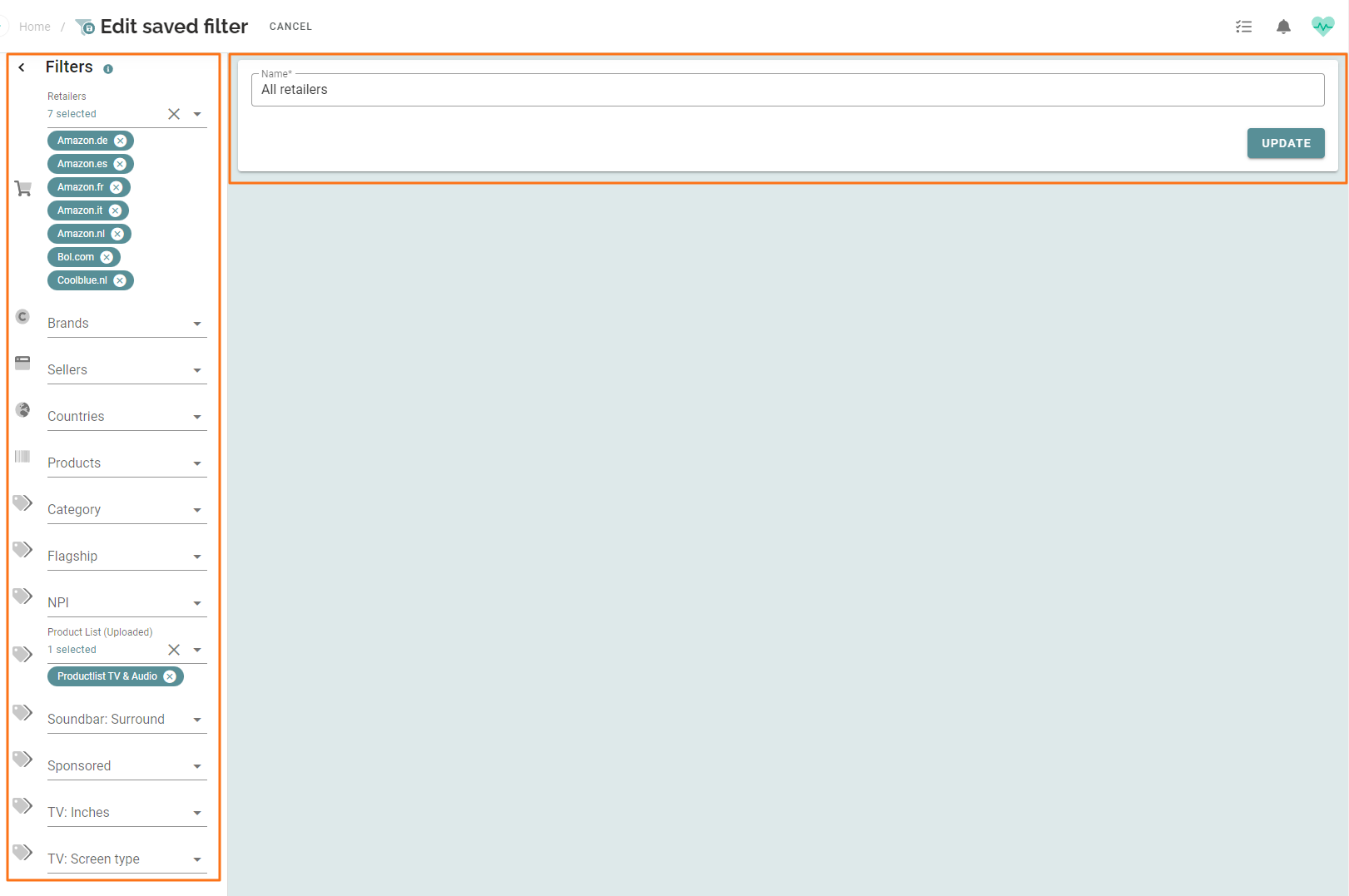
- Click 'Update'.
Via a dashboard
To update an existing saved filter via a dashboard, you first:
- Navigate to a random dashboard
 .
. - Select the saved filter you wish you update.
- (De)select the filter options of your choice.
- Click the save-icon
- Select 'Update existing filter'.
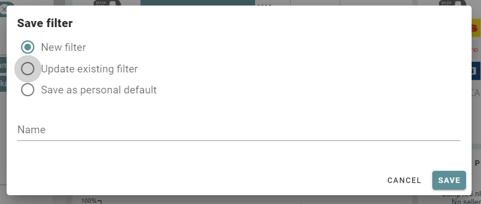
- Select the Saved filter you want to update.
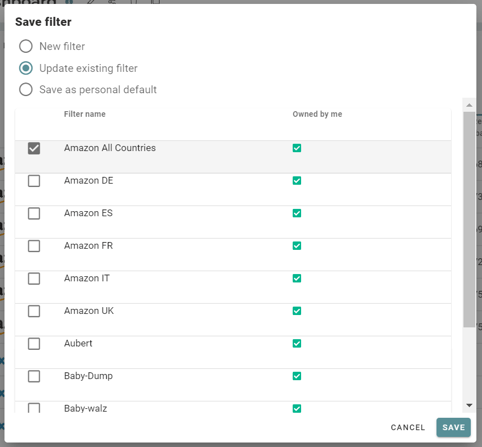
- Click save.
