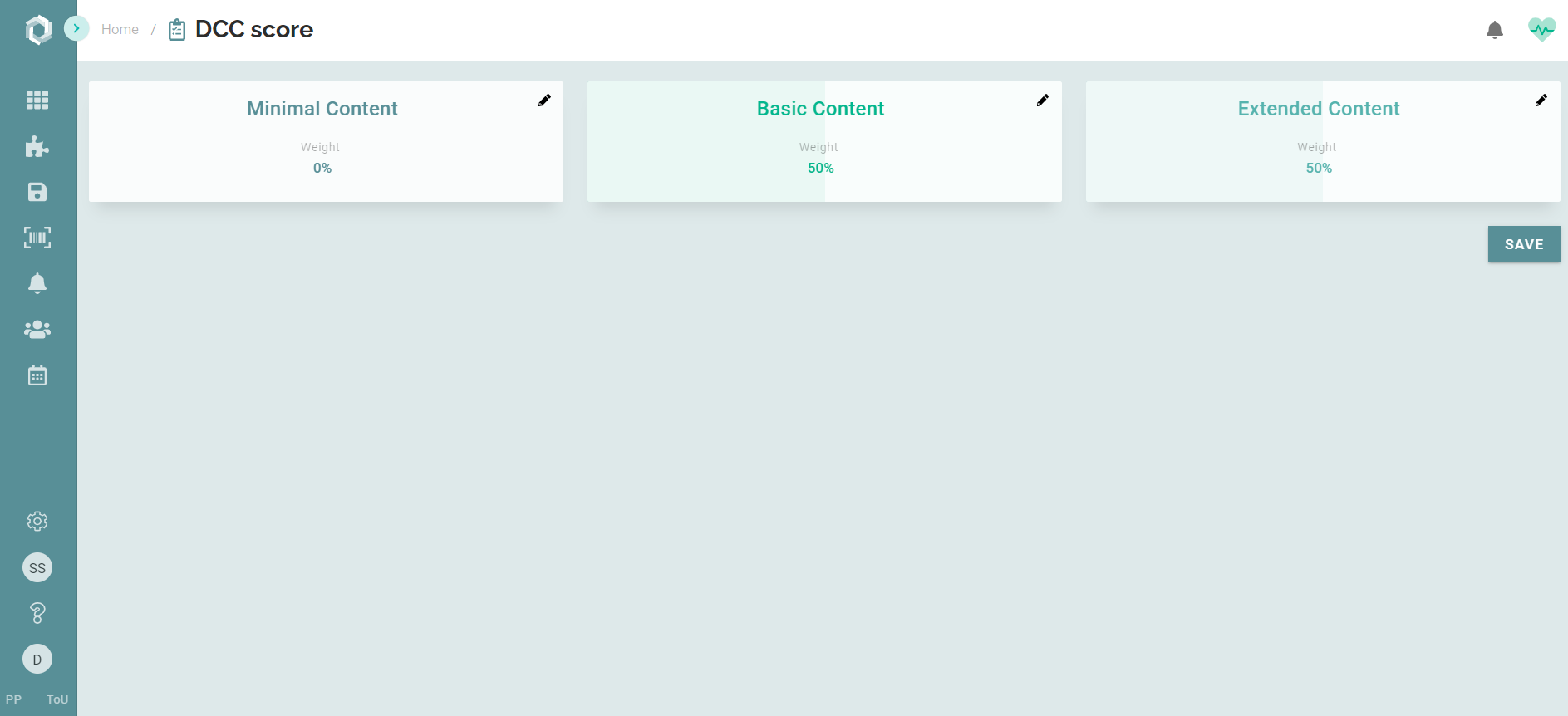The DCC score is build up of 3 main components. In this article we explain how to edit the components' default names and weights.
By default the 3 components are as follows:
- Minimal Content. Weight 60%
- Basic Content. Weight 30%
- Extended content. Weight 10%
To update the name and weight of DCC components you first:
- Navigate to 'Account setup'.
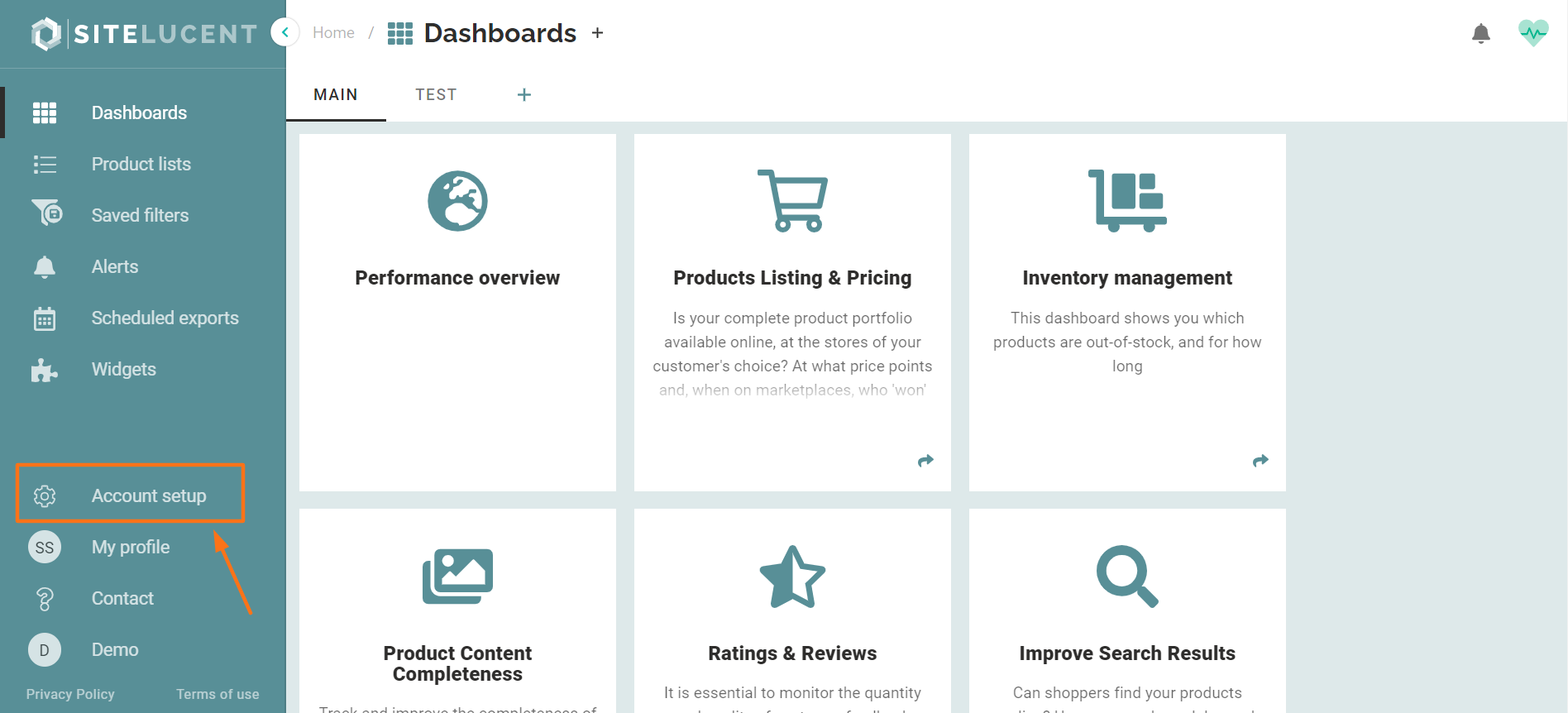
- Click 'DCC score'.
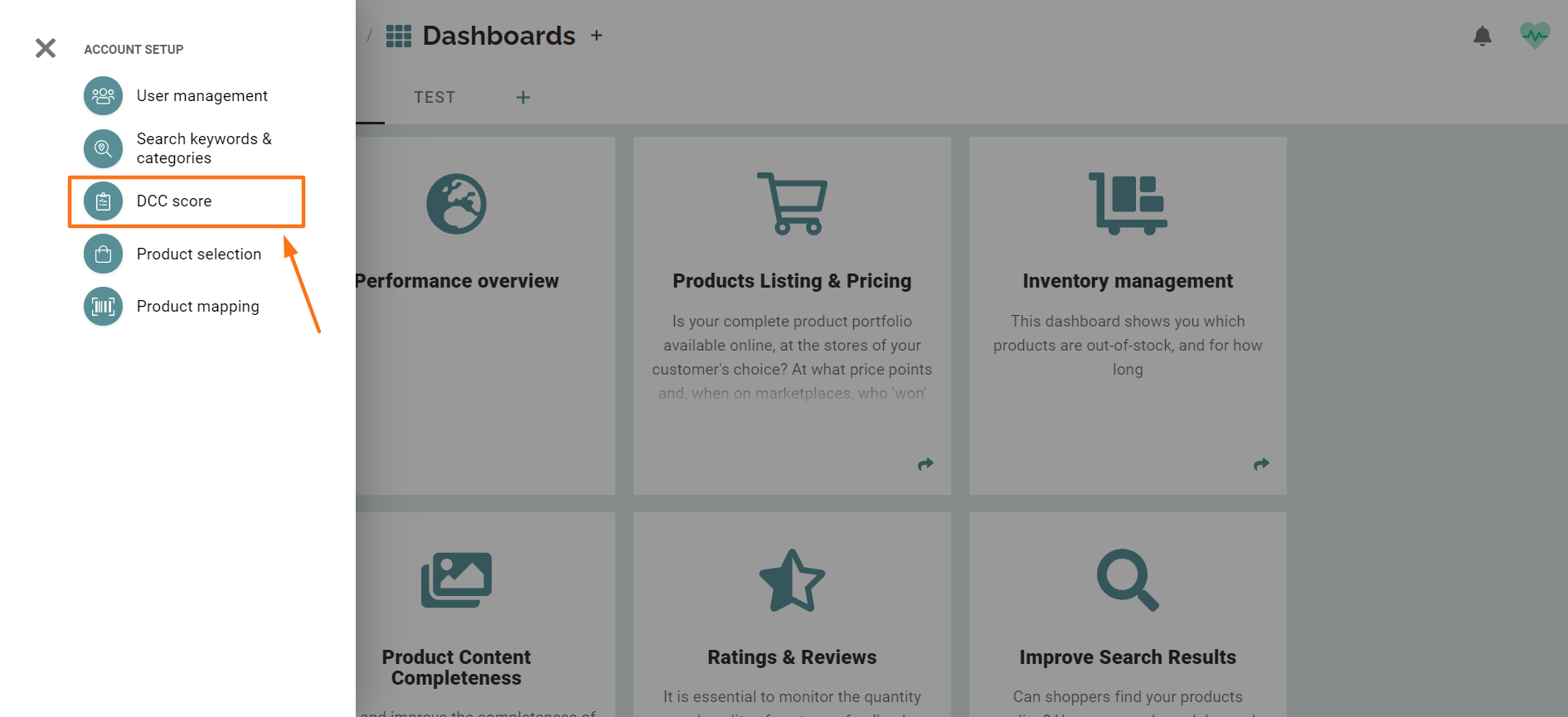
- Click the pencil-icon of the DCC component you wish to edit.
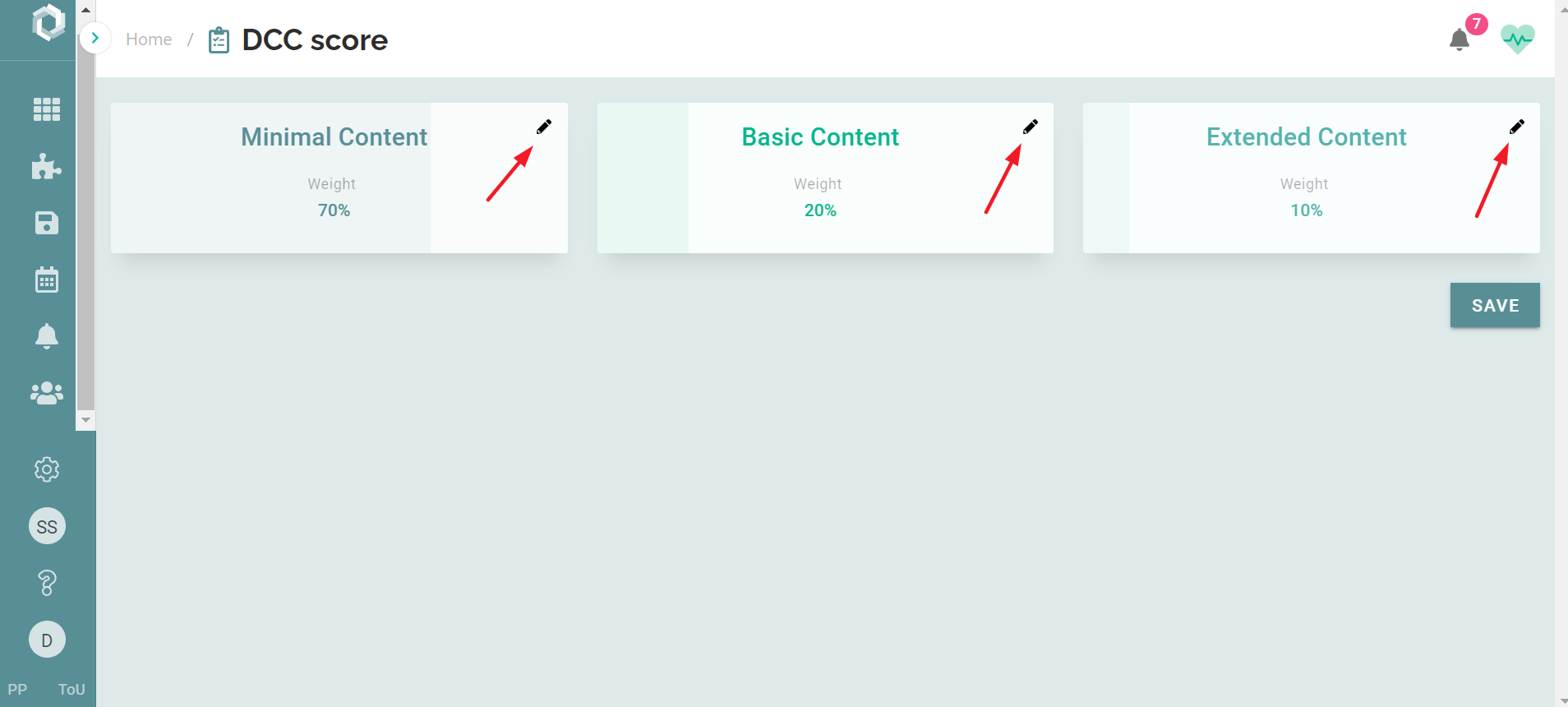
- Then adjust the name and weighting of the component.
- Click the save-button.
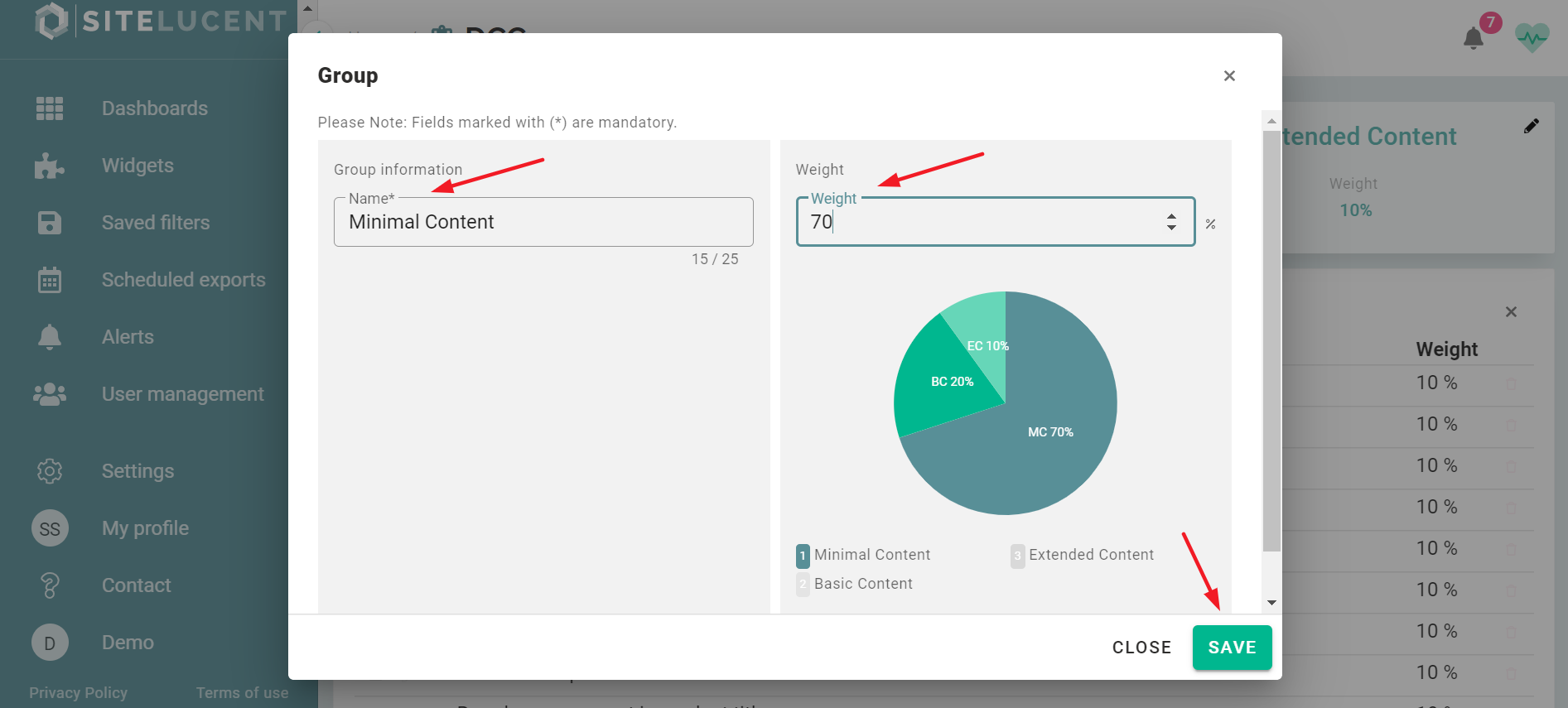
- Make sure that the total of the 3 components together, is 100%.
Example
You can exclude one or two of the components by assigning 0% weight to it, for instance:
- Set the weight of the Minimal Content component to 0%.
- This way only the basic content and extended content rules will be included in your DCC score.
- Set for both Basic Content as well as Extended Content a weight of 50%.