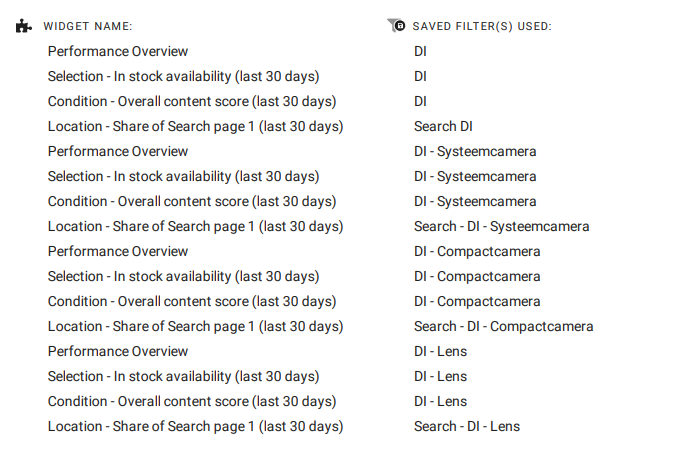This article explains how you can download a dashboard as a PDF file.
To generate a PDF file from your dashboards, you:
- Enter the dashboards section

- Navigate to the preferred dashboard you want to generate a PDF from.
- Set the preferred view filters.
- Navigate to the top of the dashboard.
- Here you click the 'PDF'
 icon.
icon.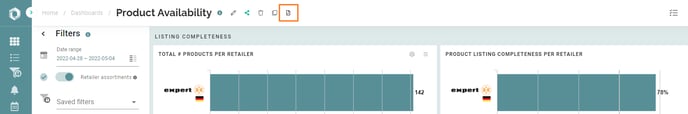
- A pop-up will show up. Here you click on the 'Download' 📩 icon.

- The download starts. At the bottom of your screen, you'll see a green pop-up confirmation.
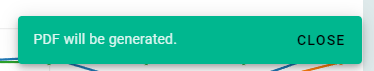
NOTE: The generated PDF shows the widgets with the filters you choose. If you have saved filters specific to a widget, you can find the saved filter that is used in an overview at the end of the PDF.