- Help & Learning
- Product Lists
How to add a new product to your product list
In this article, we show how you can add a new product to an existing product list.
To add a new product to an existing product list, you:
- Navigate to product lists.
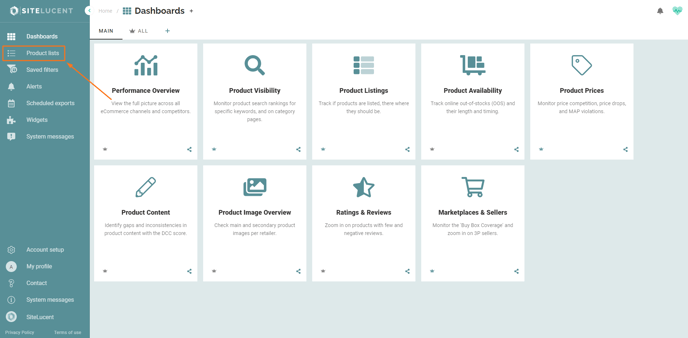
- Click on the product list you want to add a new product to.
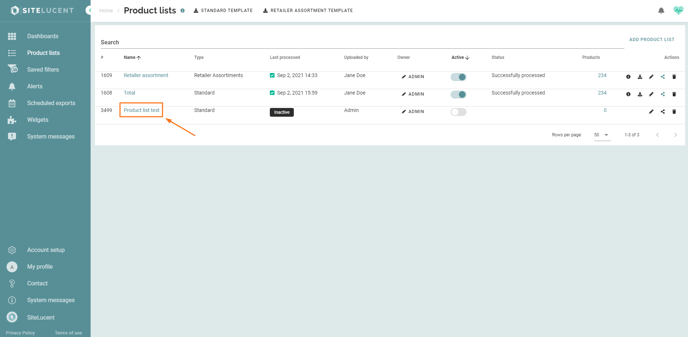
- Click on the '+' icon in the upper right corner.
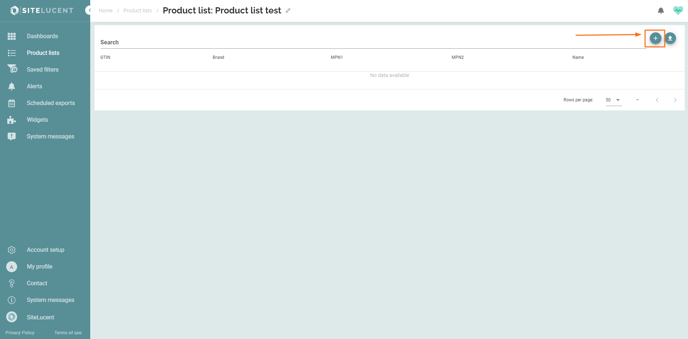
- Click on '+ Product'.
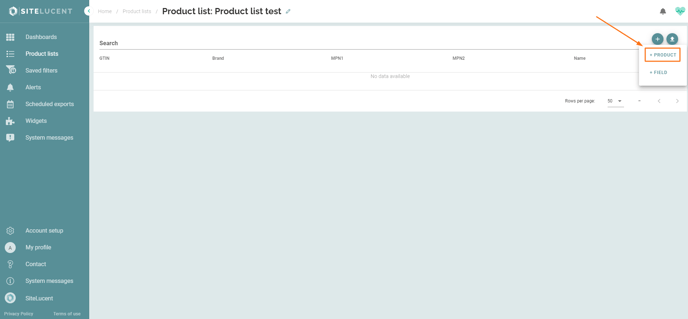
- Fill in the product information of the new product.
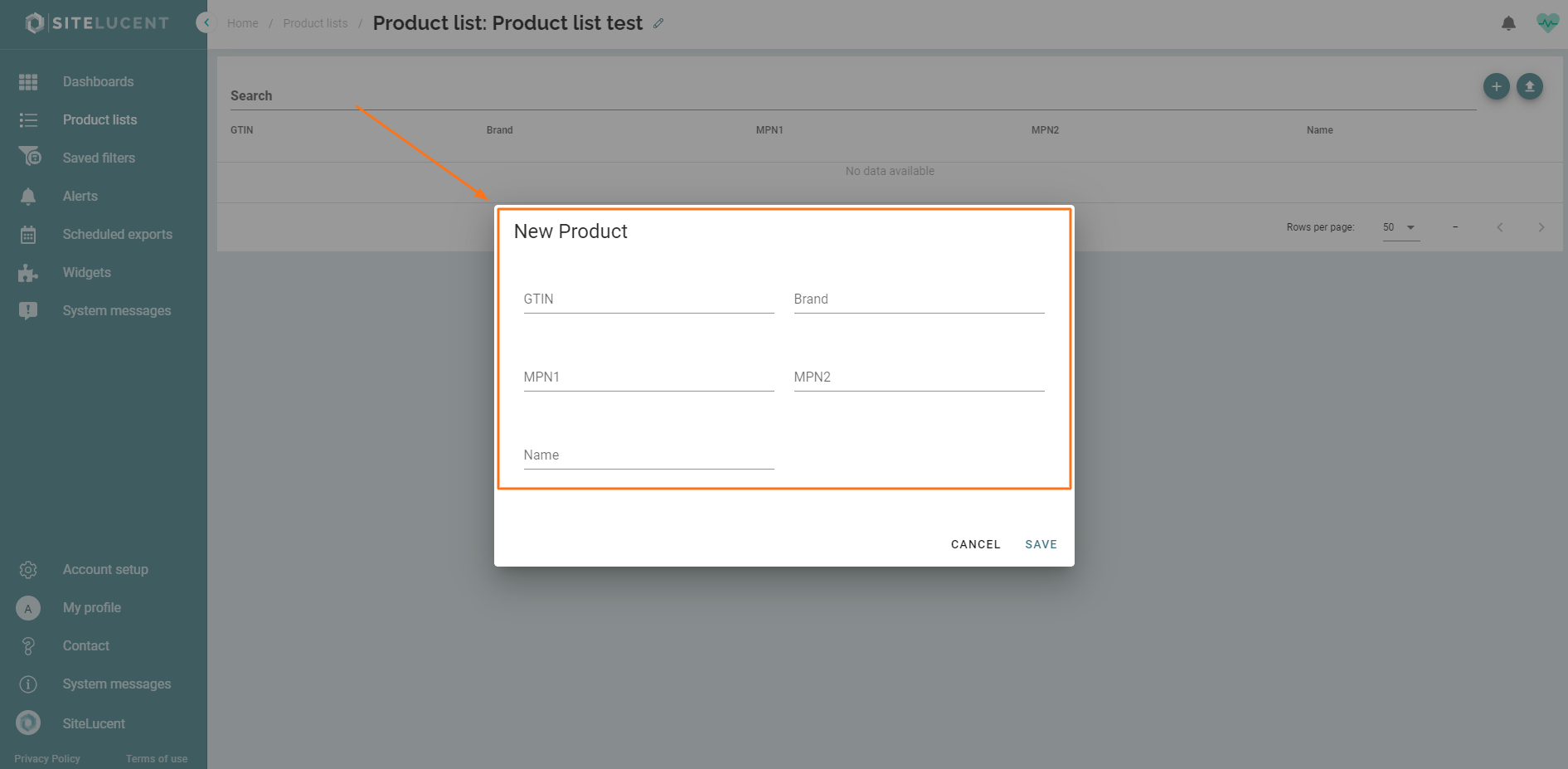
- Click Save.
- To upload multiple products at once, check out this article.
