Add new users and assign roles to them.
To add a new user you first:
- Navigate to 'Account setup'.
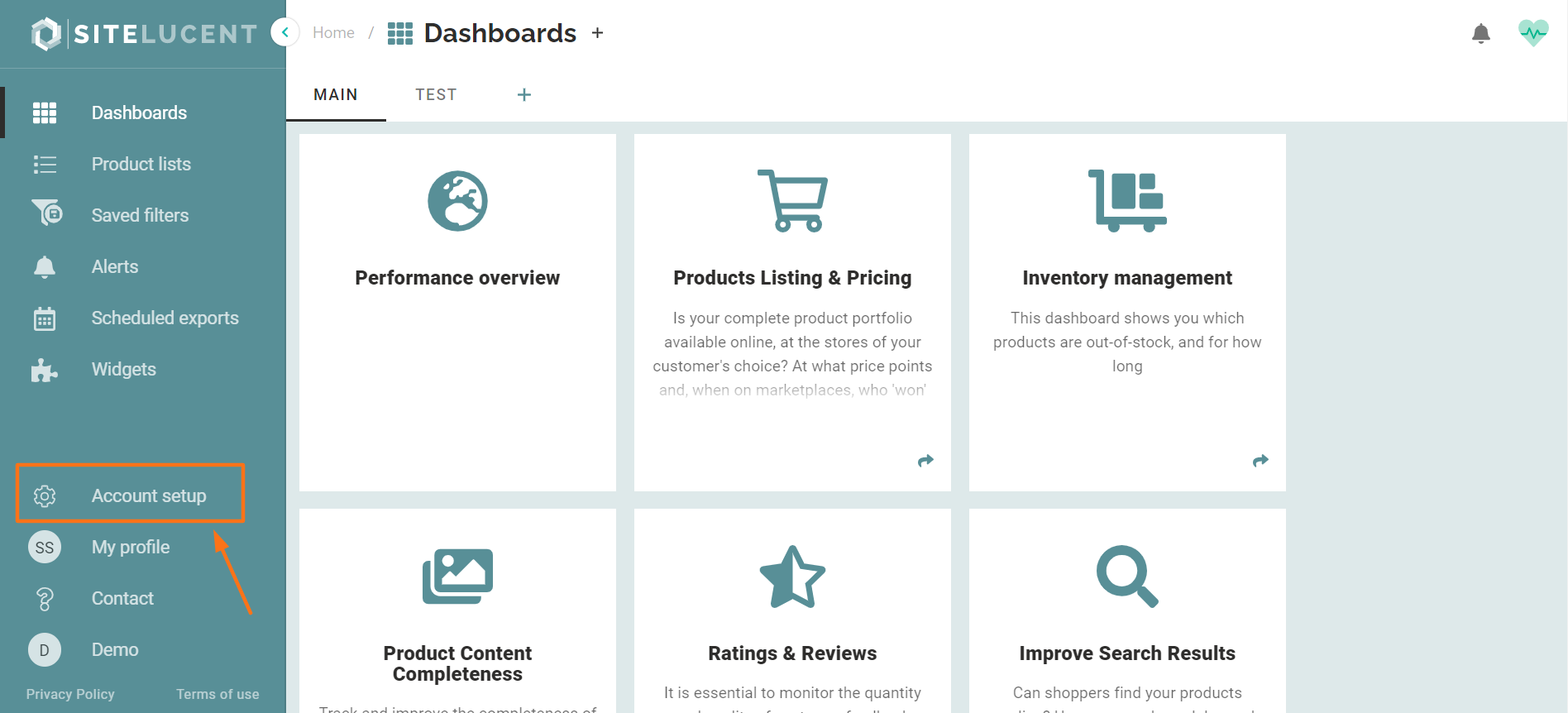
- Click 'User management'
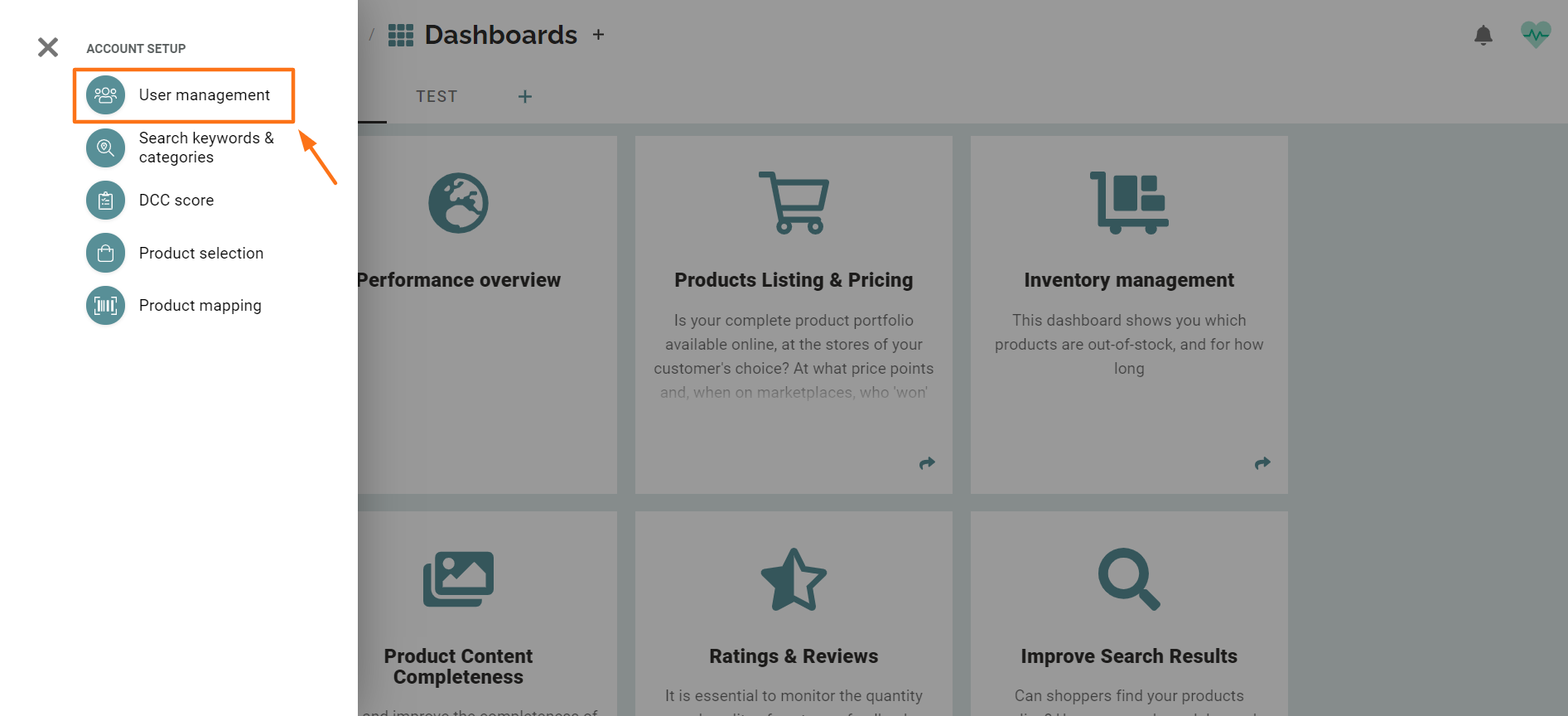
- Click '+ Add user'
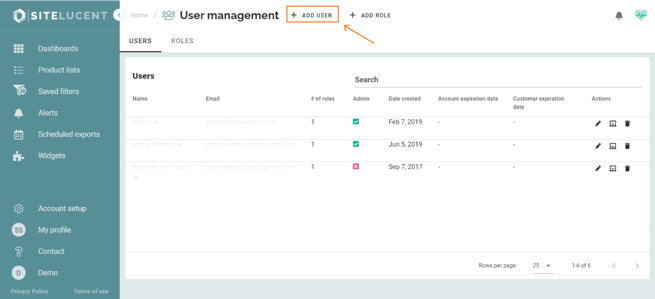
- Fill out email and name
- Create a password
- Optional: Select checkbox to require user to change password on next login
- Optional: Select a date if you want to allow access until a desired date.
- Click Save.
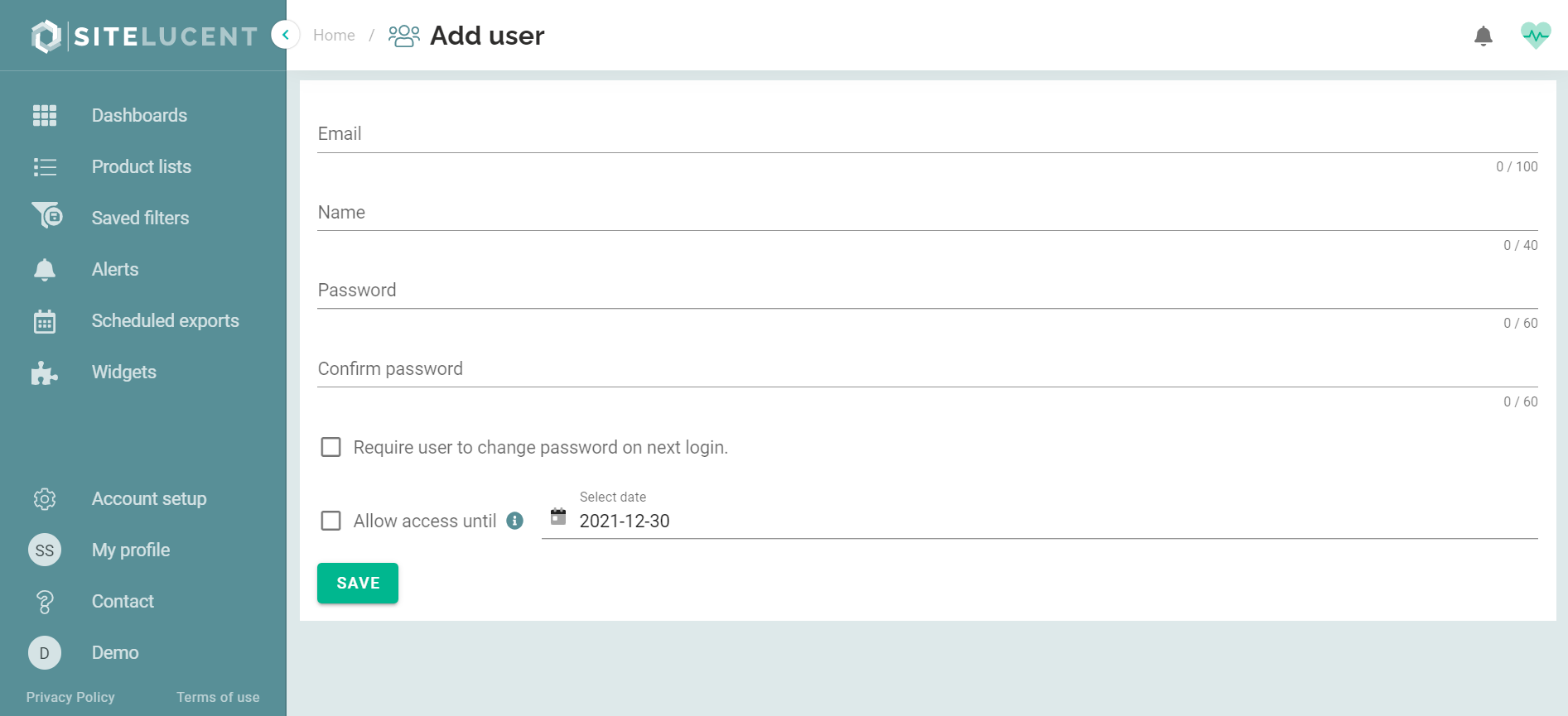
- Please note: The newly added user will not receive an automatic email, so please inform the user (i.e. via email) when the account is ready for use.
- The new user can login on https://app.sitelucent.com/login/
- Read here how you can assign a specific role or privilege to a user.
