In this article, we explain how you can build a product list from scratch directly in the tool.
To build your product list in SiteLucent, you:
- Navigate to ‘Product lists’.
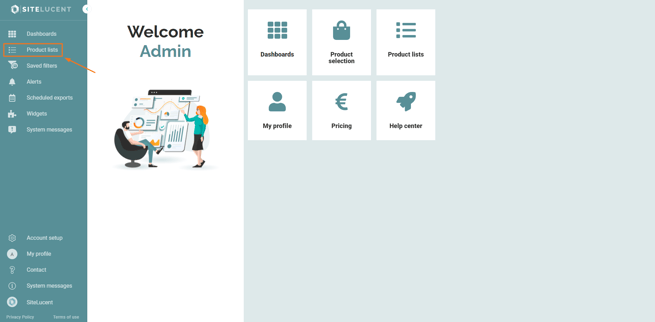
- Click ‘Add product list’ on the upper right side of your screen.
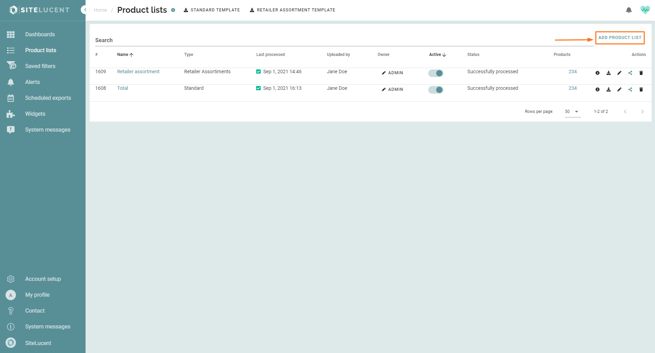
- Click 'Create a product list from scratch'.
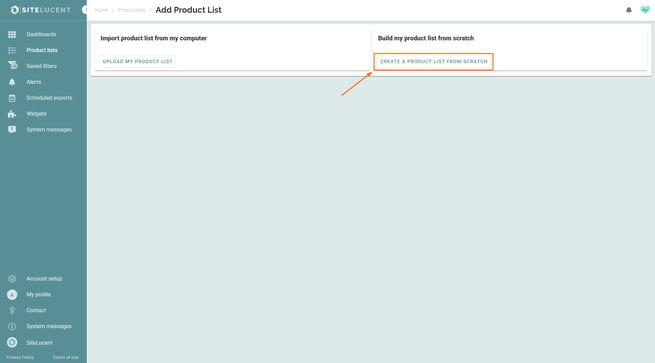
- Name your product list.
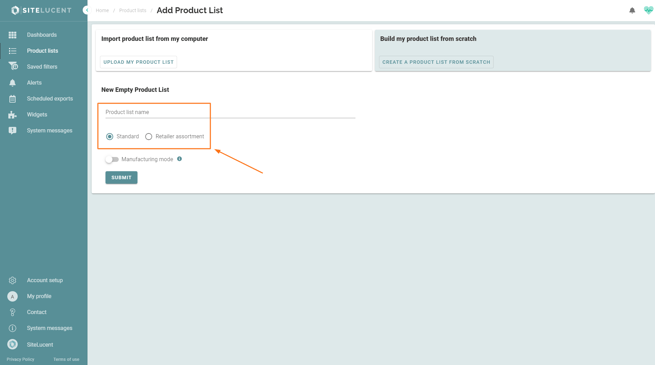
- Choose ‘Standard’ or ‘Retailer assortment’.
- ONLY switch on ‘Manufacturing mode’ if you are the manufacturer of the products in your product list.
Manufacturing Mode: If the Manufacturing Mode is switched on, all values from the product list are seen as true and all existing product records are overwritten.
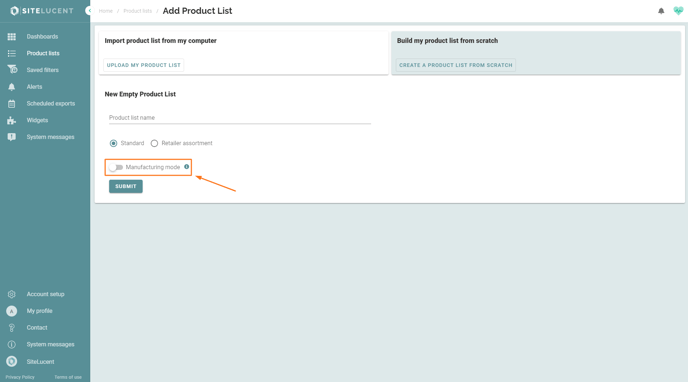
- Click ‘Submit’.
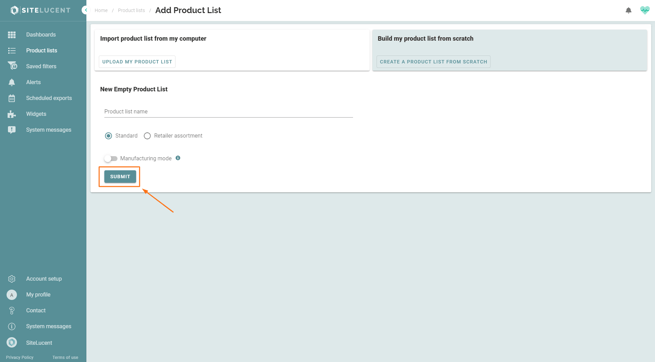
- Now you’re redirected to the product list overview.
- Click on the product list you just created.
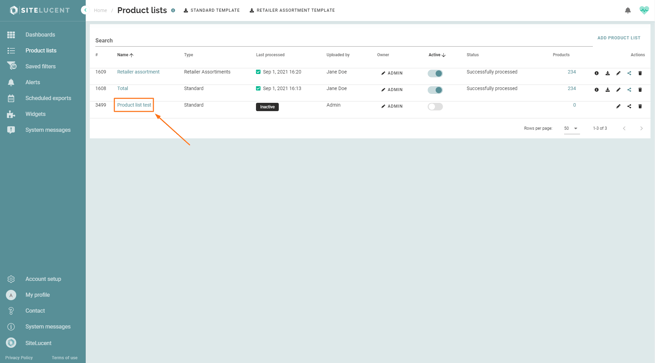
- Click on the ‘+’ on the upper right side of your screen to add a 'product' or 'field' to the product list to build your product list.
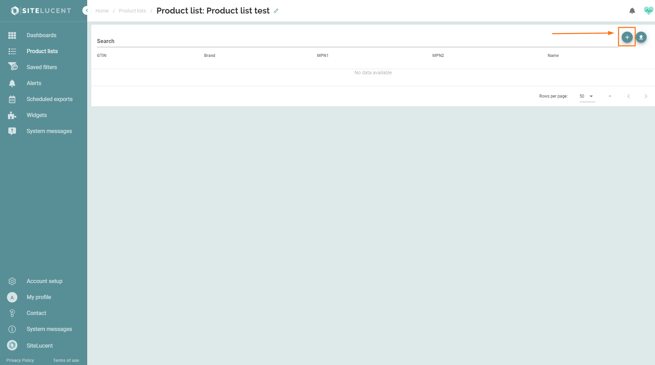
- If you changed your mind, read our article on how to upload a product list.
