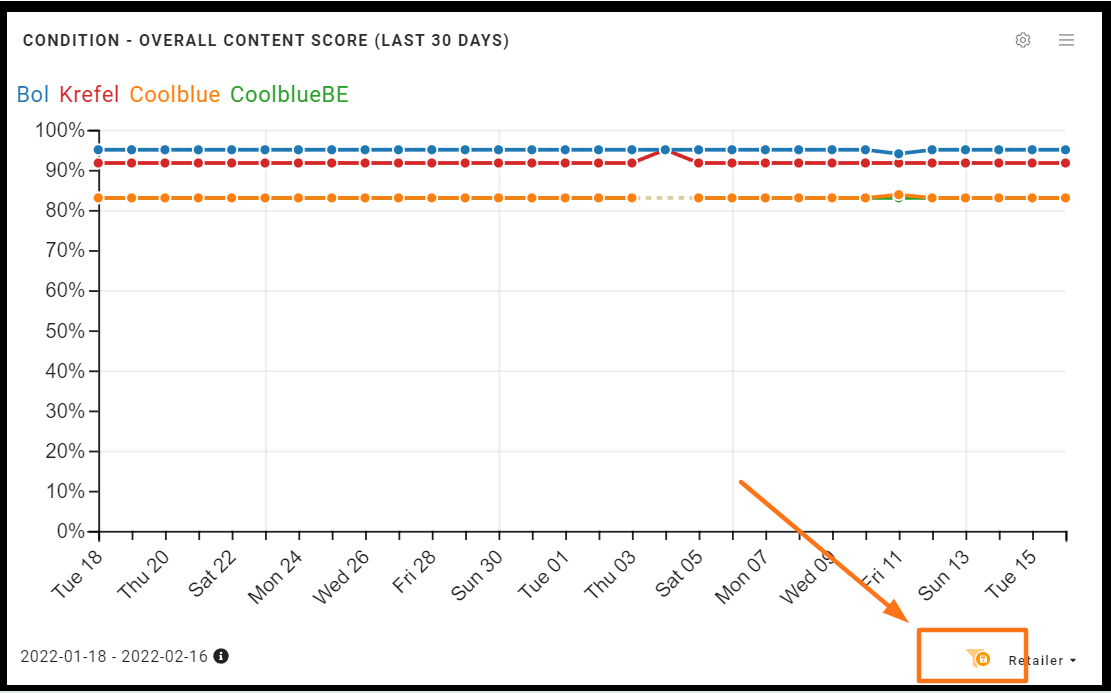Save time by saving a set of filters that is used on a regular basis.
To create a saved filter you first:
- Select the set of filters you want to use more often over time and/or share with other users.
- Click 'Apply filters'.
- Save your set of filters as a 'saved filter' by clicking the save-icon
.
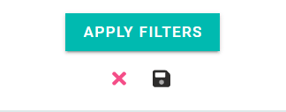
- Select 'New filter'.
- Name your saved filter.
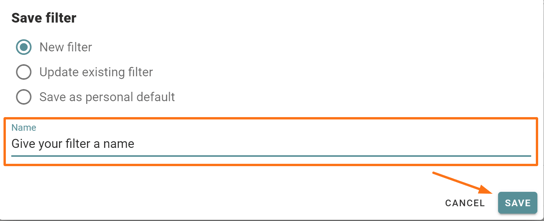
- Click save.
Note:
An orange 'filter' icon at the bottom of a widget, means that a saved filter is active that is not shared with you.