This article explains how you can export/download widget data to XLSX, CSV, or PNG.
To export widget data you first:
- Enter the dashboards section

- Navigate to the preferred dashboard with widgets from which you want to export data.
- Set the preferred view filters.
- Click on the 'hamburger menu'
of the widget from which you want to export data. You can find it in the upper right corner of each widget.
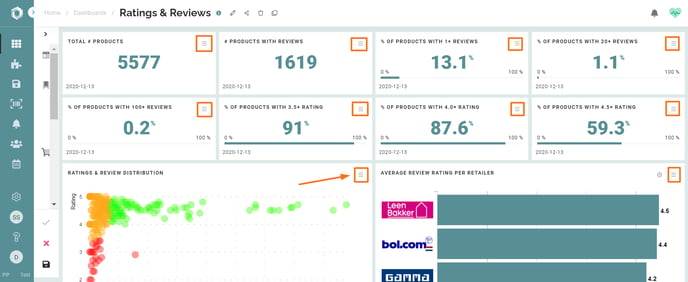
Export widget data to XLSX or CSV file
- Click 'Data export' to export widget data to a CSV or an Excel file
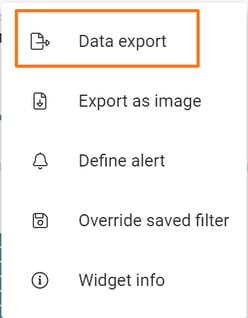
- Click the preferred file format (XLSX or CSV).
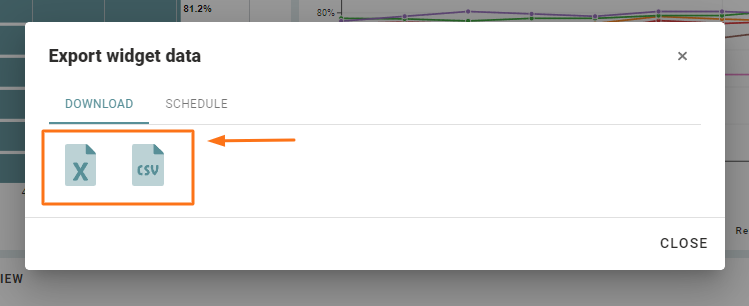
- The download will start automatically.
Export a widget to image (PNG)
- Click 'Export as image'.
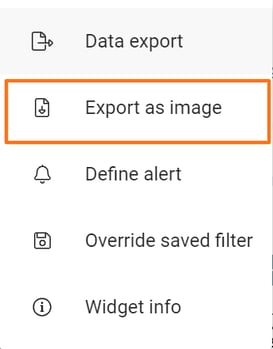
- You will now see a screenshot example.
- Click the copy-icon to copy the image to your clipboard or the download icon to download the PNG file.
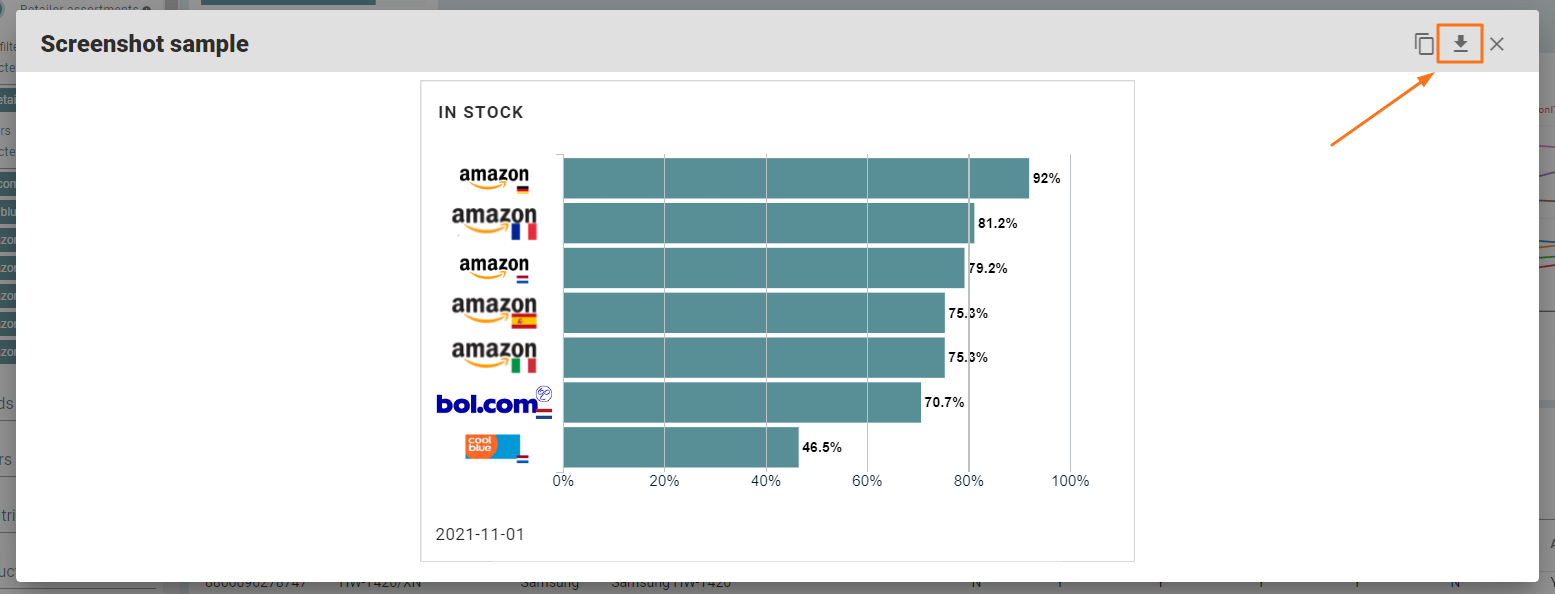
If you want to create scheduled export, read this article
