In this article we explain how you can overview, share, rename, and delete Saved Filters.
To manage shared filters you first;
- Navigate to 'Saved filters'
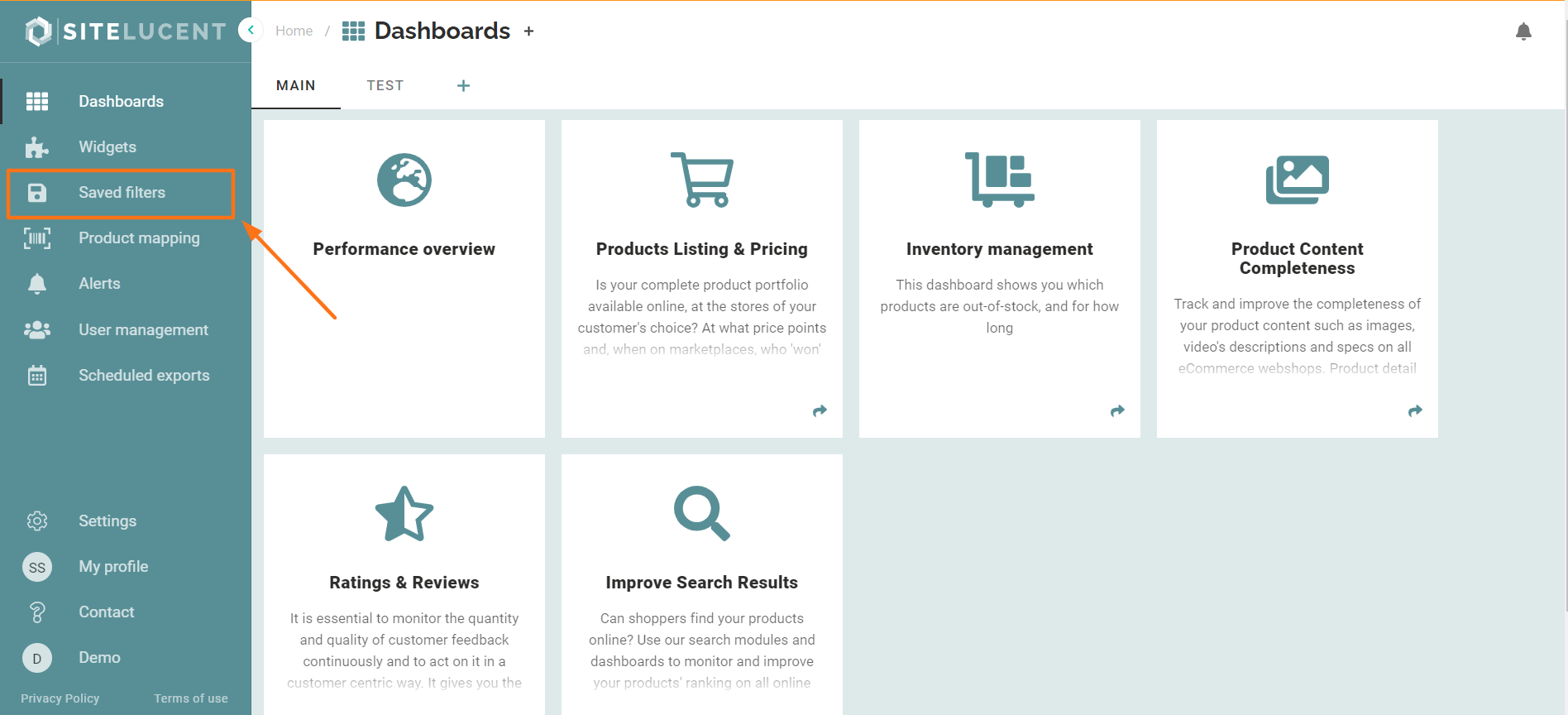
Search your saved filters via the search bar on the top of the page:
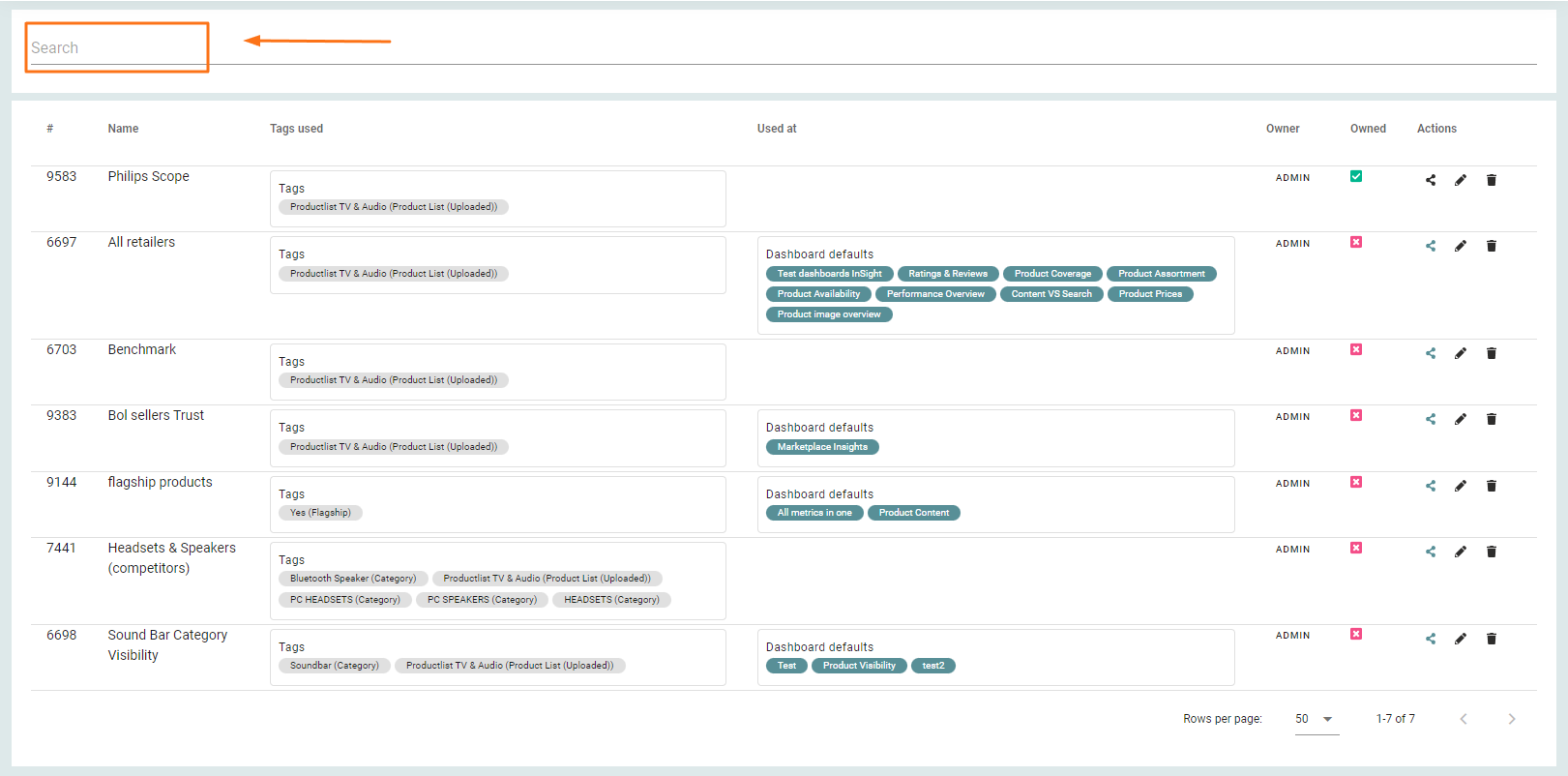
Depending on your user rights and if you are the 'owner' of the saved filter, you have the following options:
- Click the share-icon
to share the Saved filter with other users.
- Click the pencil-icon
to rename a Saved filter.
- Click the trash bin-icon
to delete a saved filter. If you can not delete a saved filter, you need to 'unshare' the filter first.
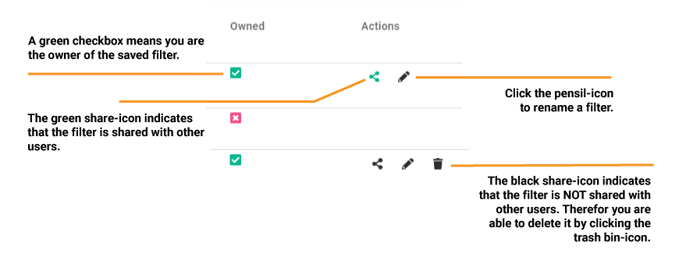
- To update a saved filter, click here.
