This article explains how to add (retailer- language-, country-, and currency-specific) RSP attributes to a product list and measure price deviations.
Instructions
- Navigate to Product lists.
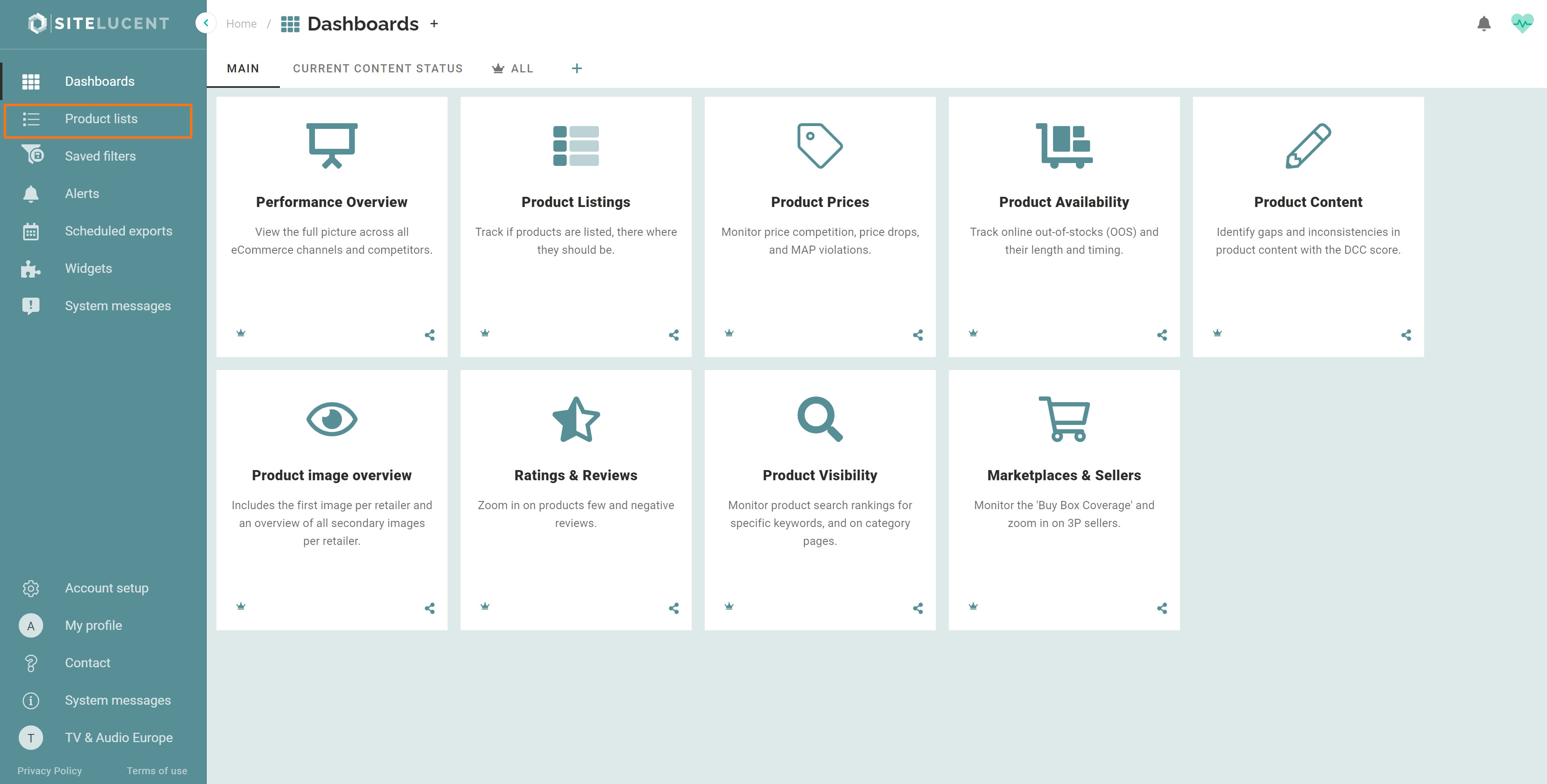
- Click on the standard product list for which you want to create an RSP attribute.
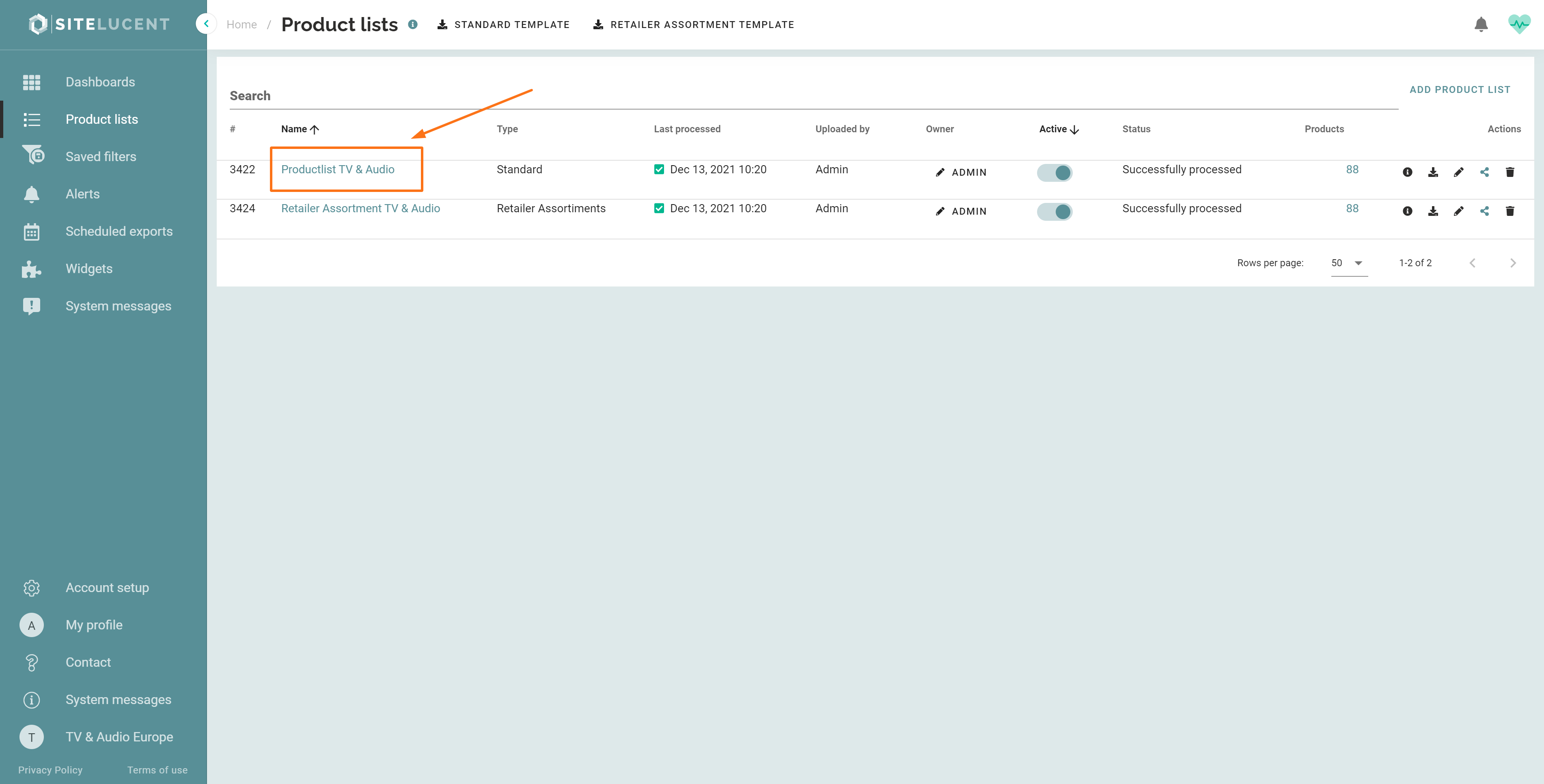
- Click on the '+' icon in the upper right corner of the screen.
- Click on '+ Field'.
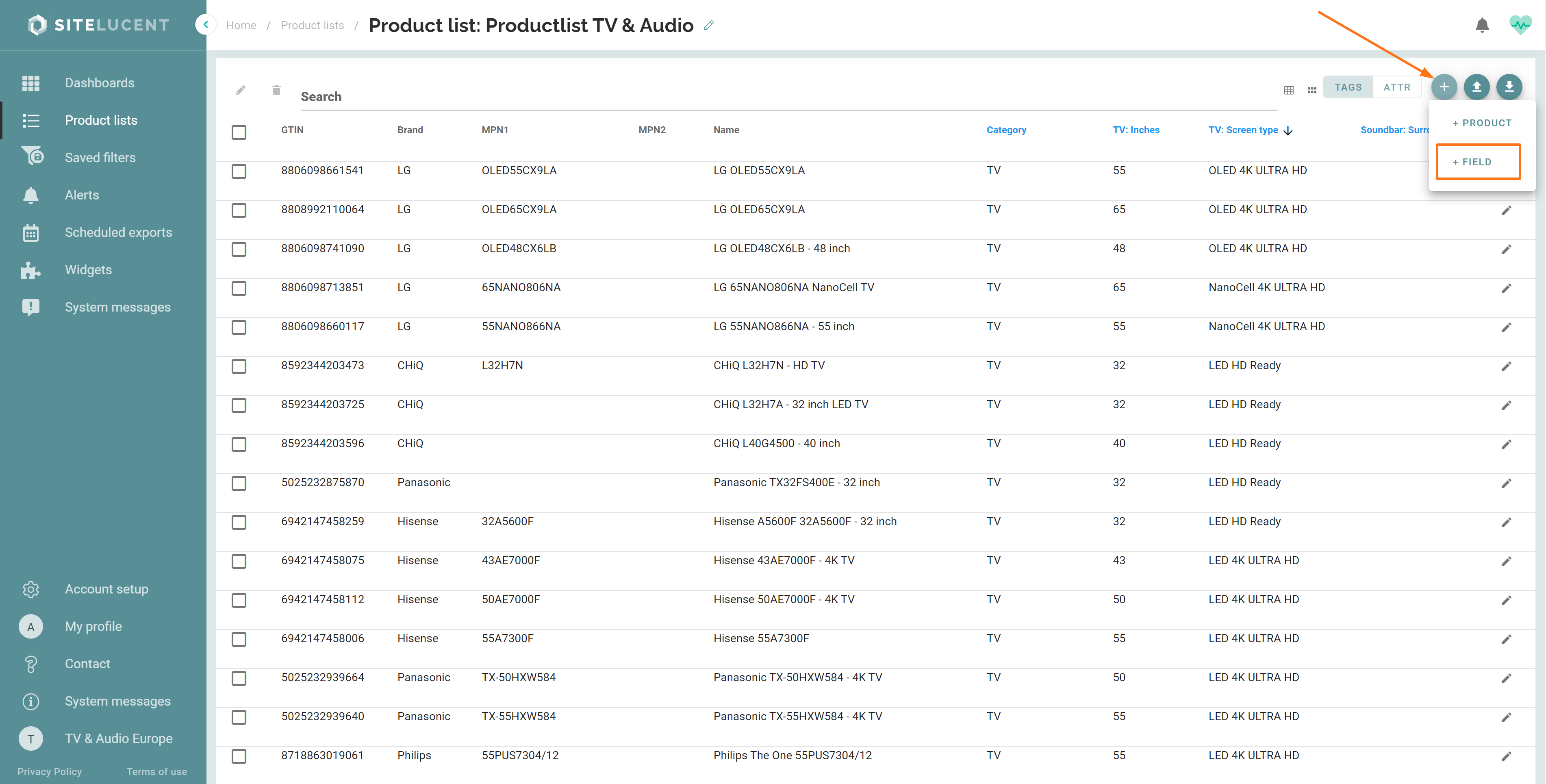
- Select RSP
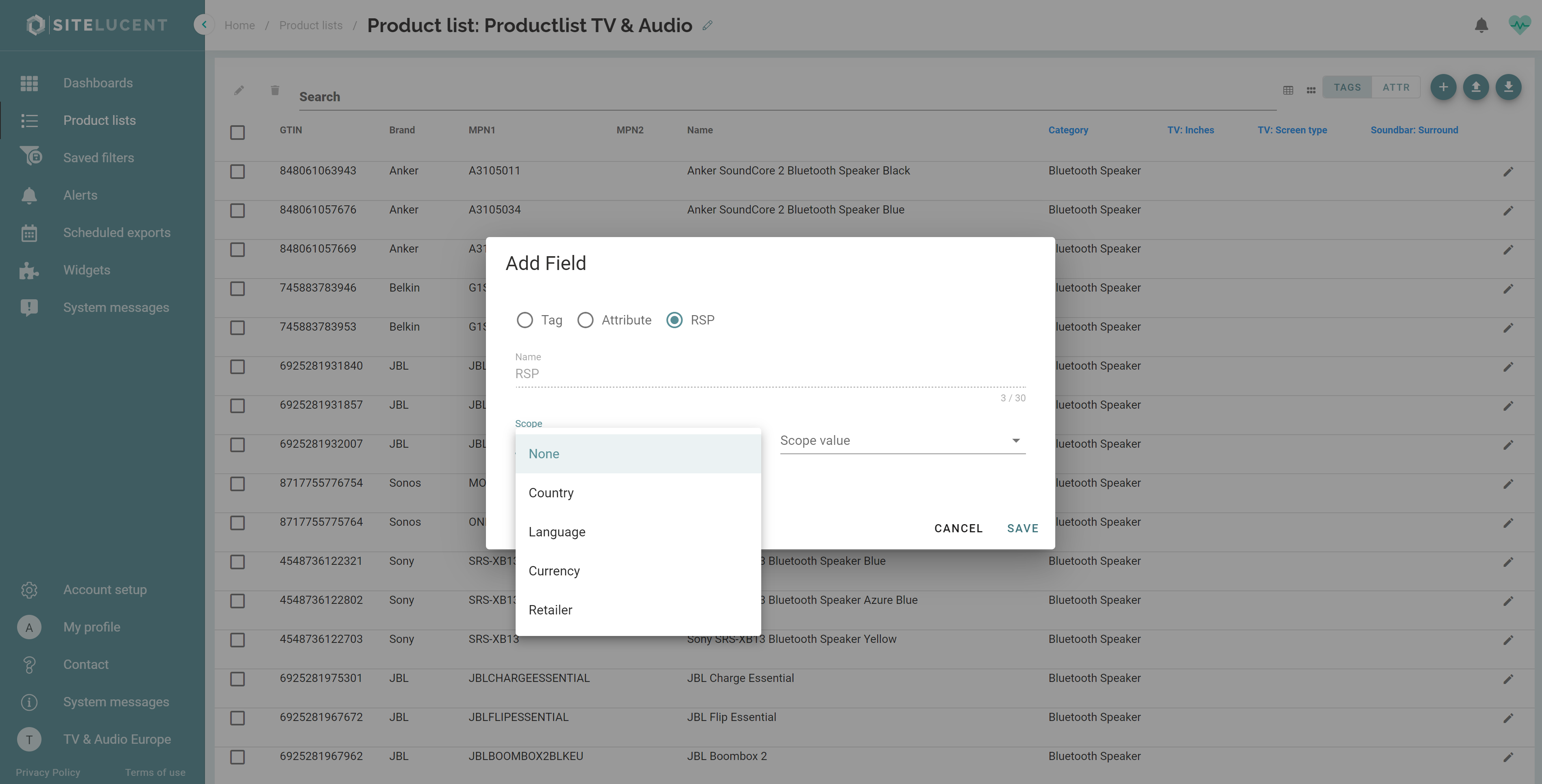
- In the 'Scope' dropdown menu, you can choose if your RSP value is retailer-, language-, country-, or currency-specific. Check out the note in blue for more info and the order of application of the different types of RSP attributes.
- Select the corresponding value in the 'Scope value' dropdown menu.
- Click Save.
- The attribute is now created. The next step will be to add field values. Read here how to add field values to the created attribute: https://www.sitelucent.com/help/how-to-fill-or-edit-product-list-field-values
NOTE:
Retailer- language-, country-, and currency-specific RSP Attributes
You can create multiple RSP attributes with specific RSP-values. Our tool determines which value is applicable at which time, based on the retailer and associated country, currency, and language.
The order is applied as follows:
Order of application:
- Retailer-specific: Determine an RSP that, for example, only applies to retailer Amazon NL
- Language-specific: For instance, determine an RSP for French-speaking and Dutch-speaking retailers, or Russian vs. Ukrainian, regardless of the country.
- Country-specific: Determine an RSP that for example only applies to retailers in the Netherlands
- Currency-specific: Determine an RSP that, for example, only applies to retailers that offer prices in Euros.
- RSP: Determine an RSP without any addition, meaning you have one RSP without any exceptions for retailers, languages, countries, or currencies.
For all applies that if it's NOT present, then proceed to the next; from the top down; until an applicable RSP is found for the affected product.
NOTE: It is not possible to use various (local) RSPs in multiple product lists. If you add RSP's to multiple product lists (which is not recommended) they must be identical.
More than 1 value applies
If more than one value may apply, the range is displayed; e.g., if multiple country-specific RSPs are specified for 1 product (and in combination with currency and languages), and the retailers are displayed NEXT to each other. that only applies in the 'Pricing overview' widget.
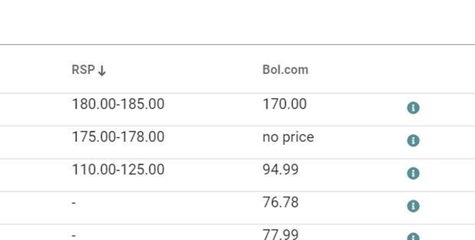
Track, analyze, and get notified of RSP deviations
Once you have added the desired RSP attributes, the real fun can begin: Tracking and analyzing deviations from your RSP's.
Instructions
Add the following widget(s) to a dashboard:
- Line chart: Average deviation from RSP (absolute)
- Line chart: Average deviation from RSP (percentage)
- Data table: Retailer pricing overview
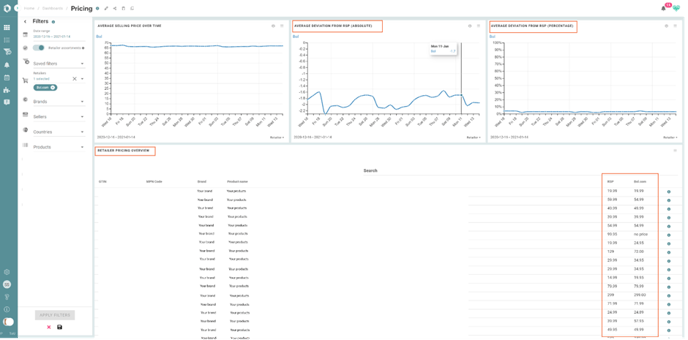
- Read here how to set an alert when, for instance, a retailer drops a price or is selling your products below the recommended retail price.
