Overview, share, edit, download and delete product lists
To manage product lists:
- Navigate to 'Product lists'.
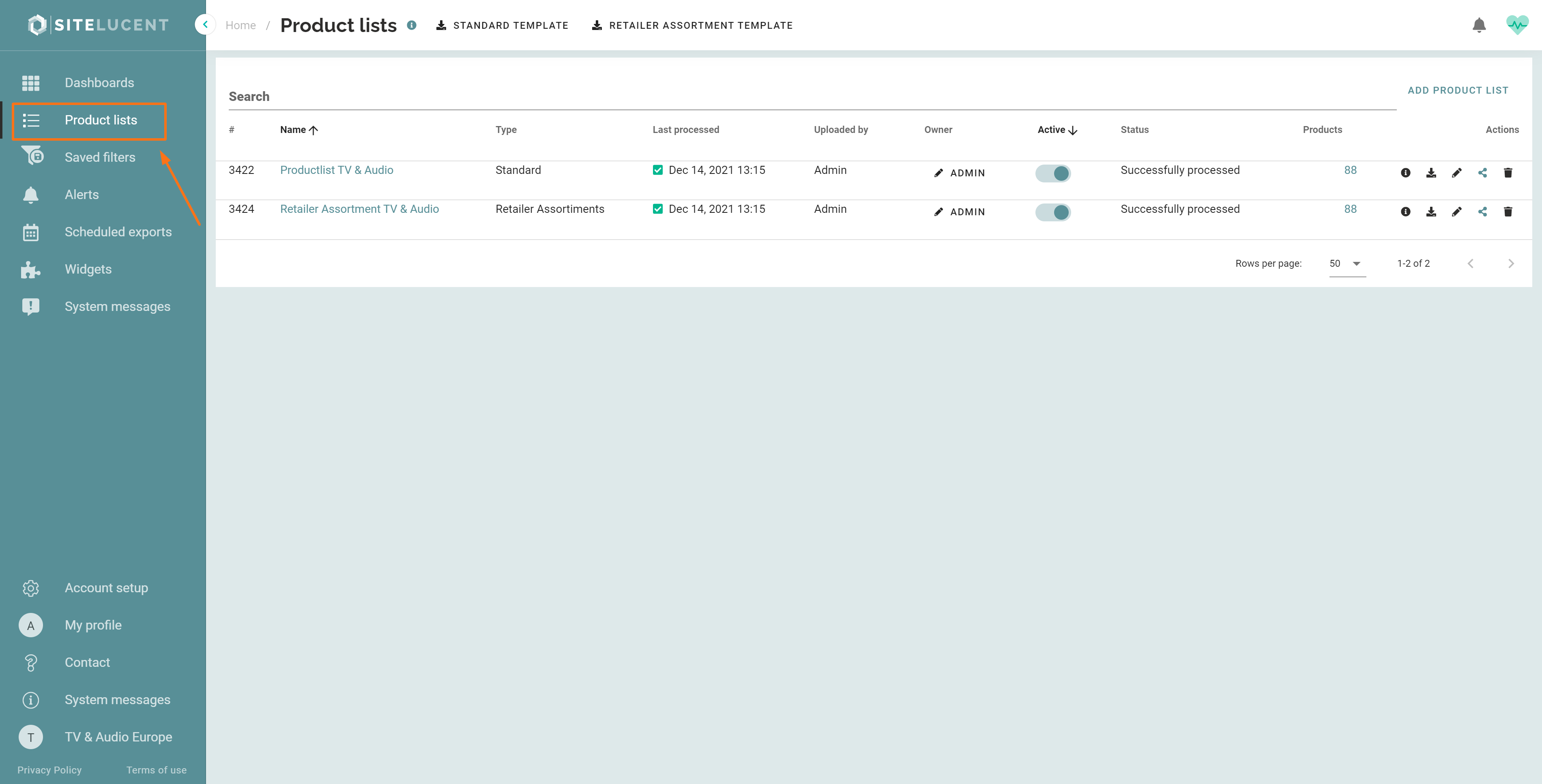
- Name
- Type (standard or Retailer Assortments)
- Last processed date
- Uploaded by
- Owner
- Active (Yes/No)
- Status
- Number of products
Quickview:
By clicking the product list name or the number of products, the SKU's and corresponding data will unfold.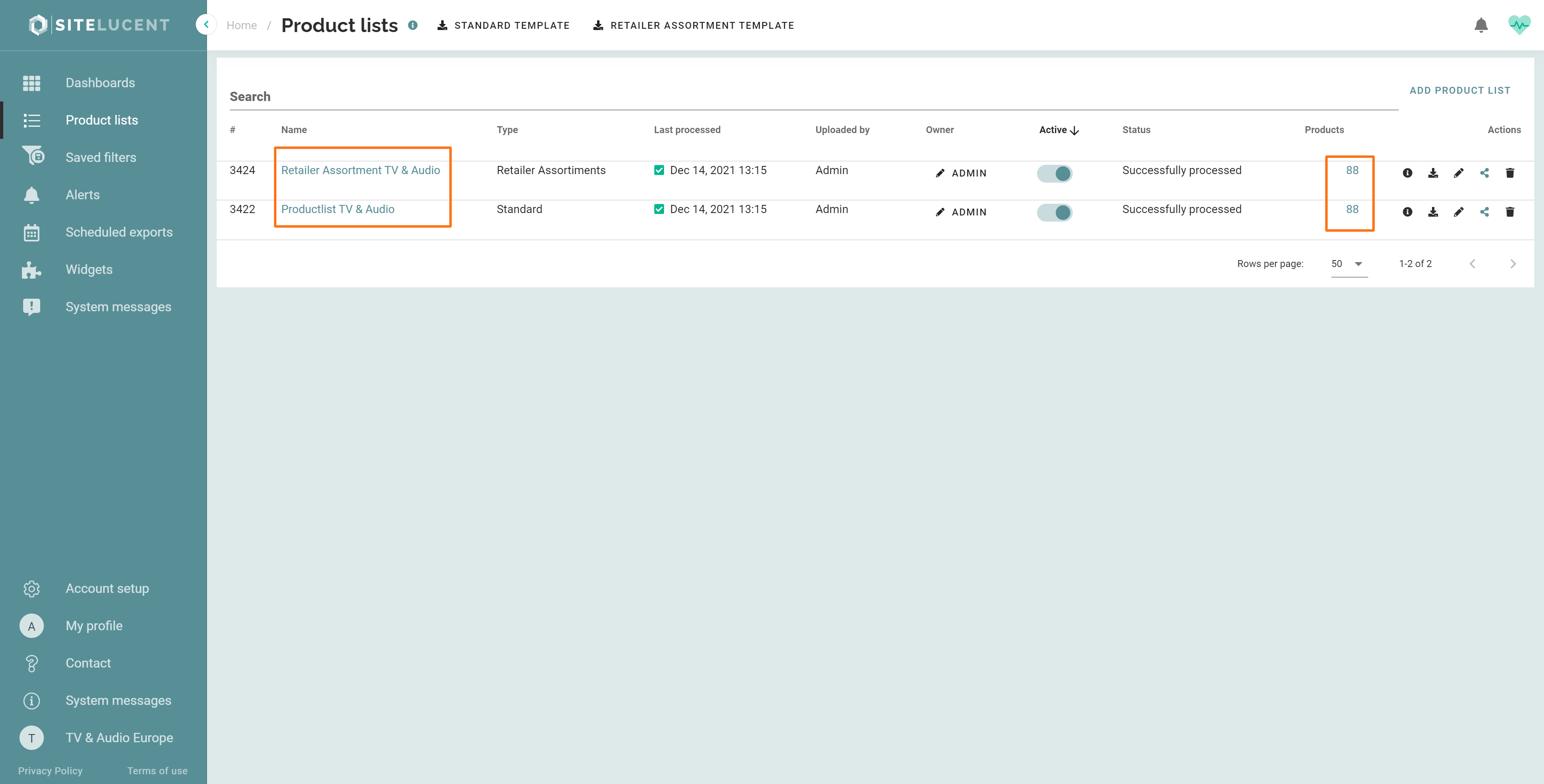
Actions: In the “Actions” column you have the options to:
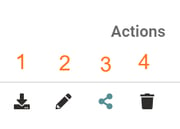
- Download your product list
- Edit your product list: Make changes directly in the tool. Add:
- Add a new tag
- Add a new attribute
- Add a new product
- Edit or fill out field values - Share product lists: If you do not share your product list with other users, they can't select the product list in the filter options. They also won't see created product tags (in the filter options) and can't use attributes (in the DCC score).
- Delete a product list: Permanently delete a product list by clicking the trash bin icon. All product data and included product tags and attributes will be lost.
Do you need help?
Reach out to support@sitelucent.com and we’ll be happy to help you.
