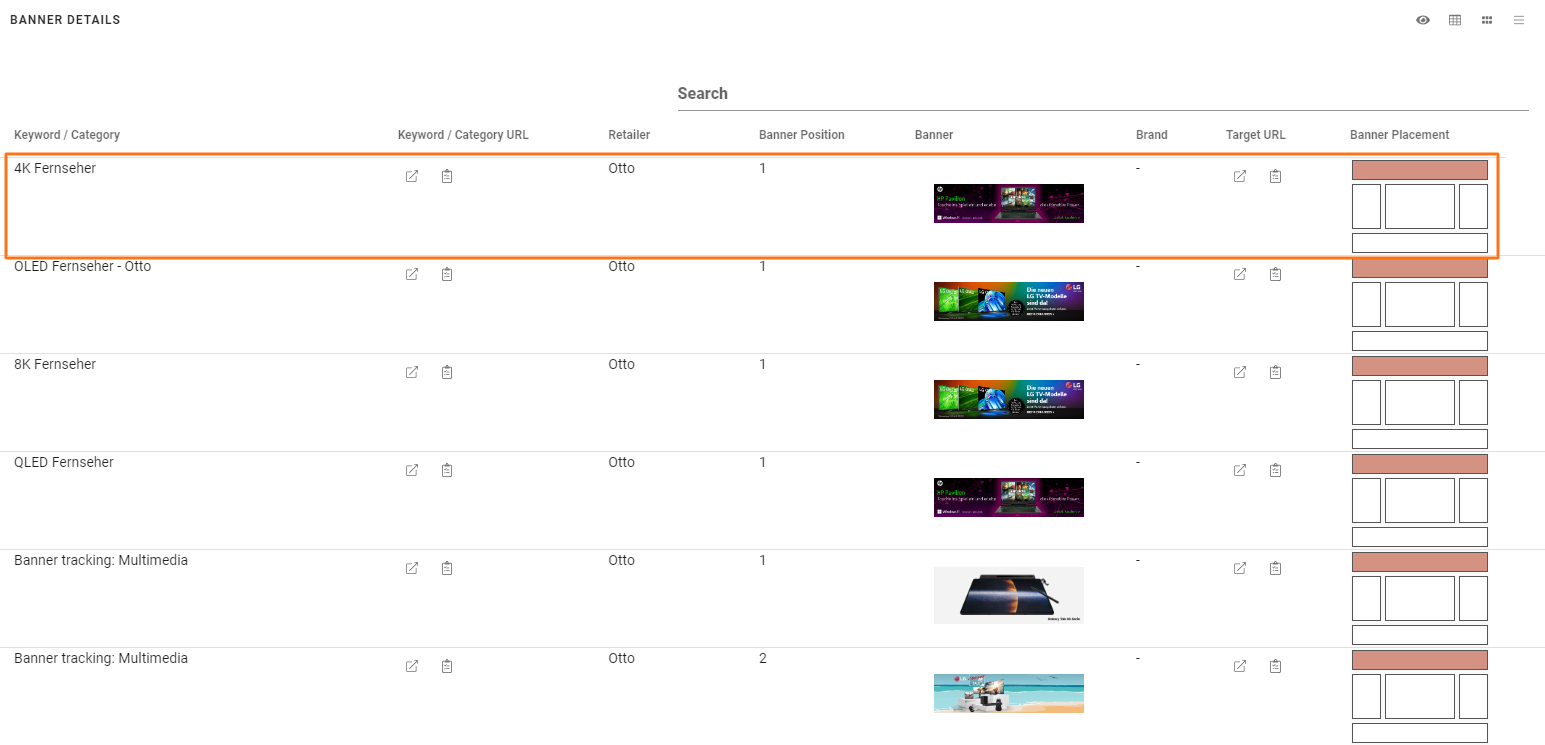We share how you can track banners on category pages or keywords.
You can track banners on keywords and category pages on retailers. We monitor:
- Banner position
- Brand behind the banner
- Target URL of the banner
NOTE: This feature needs to be unlocked per retailer. Contact your customer success manager for more information.
To track banners on category pages, you need to:
TIP: To see search-related data and insights, you first need to:
- Upload Search Keywords into your SiteLucent account.
- If you want to monitor search results within a particular retailer product category page or another specific URL on a retailer site, you first Create Search Categories.
- Once you've set up your search categories or keywords, navigate to the 'Banner Category Pages / Keywords' dashboard.
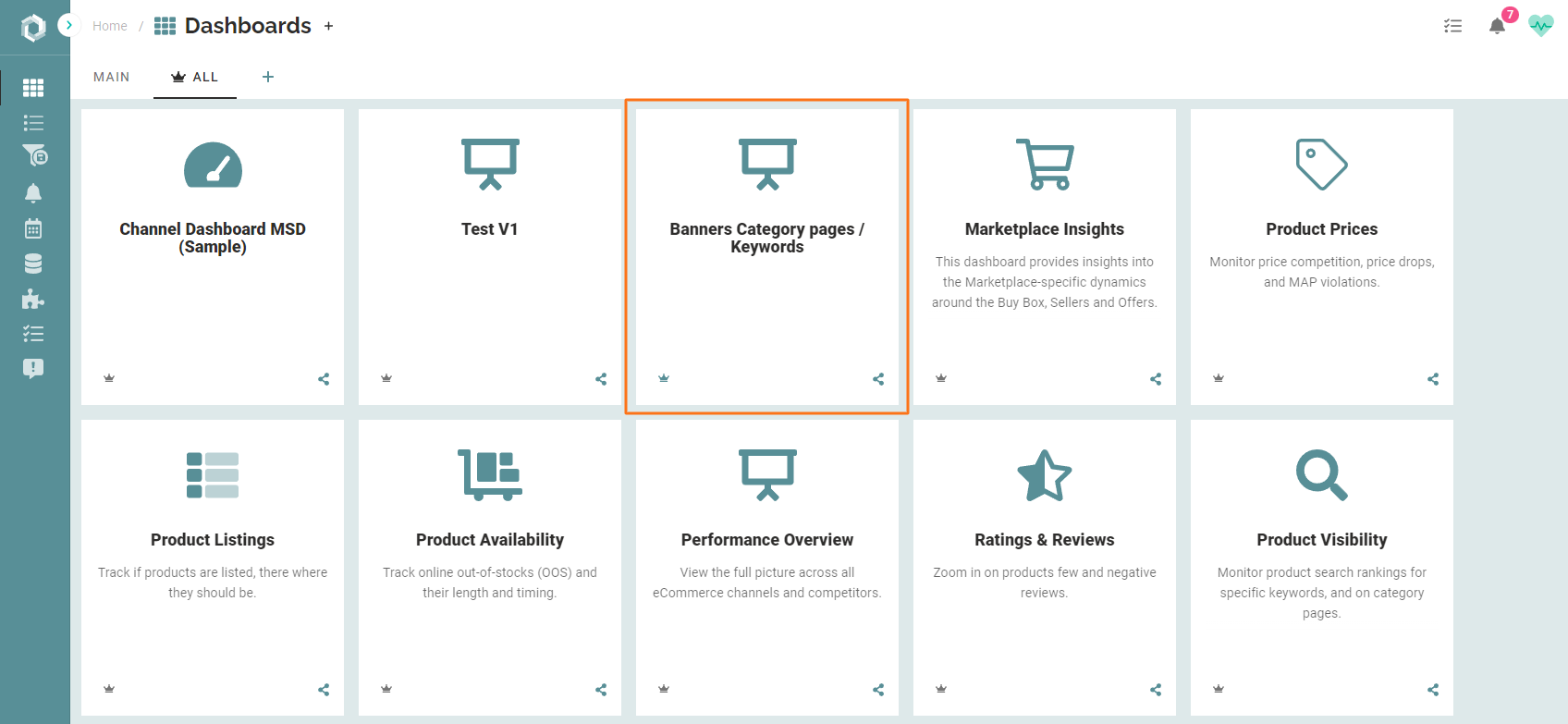
- The ribbon filters in the top menu are the same as the 'Visibility Dashboard' filters.
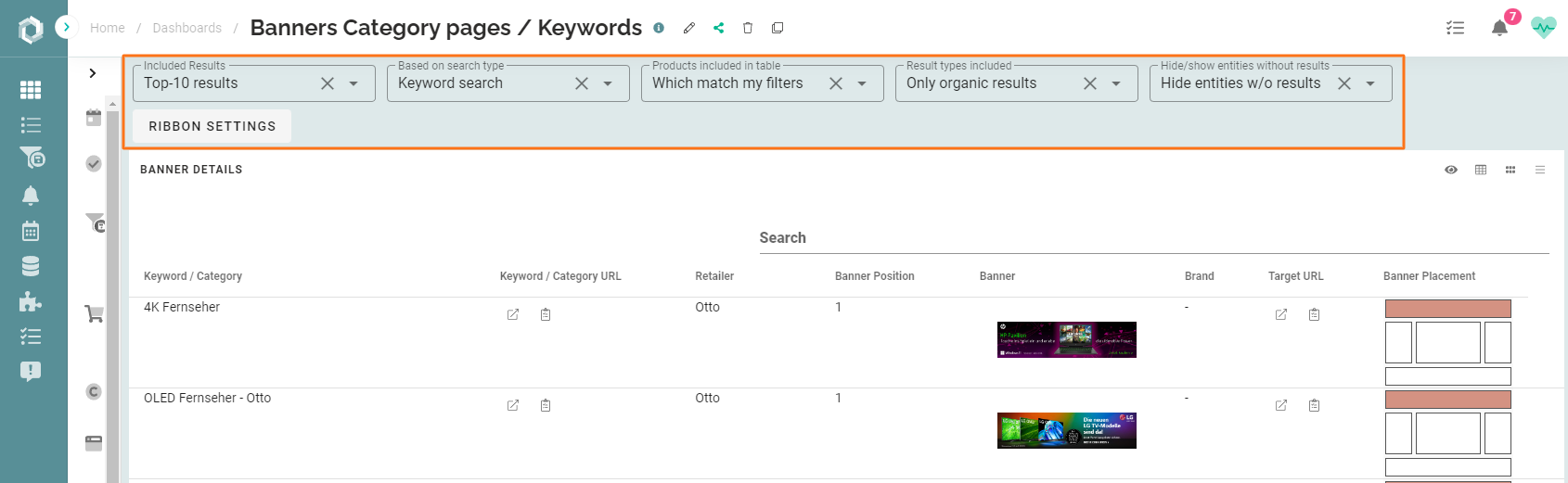
- In the overview, you see the keyword/category page the banner is on, the URL to the page, the banner position, the banner itself, and the target URL of the banner. In the last column you see the banner position.