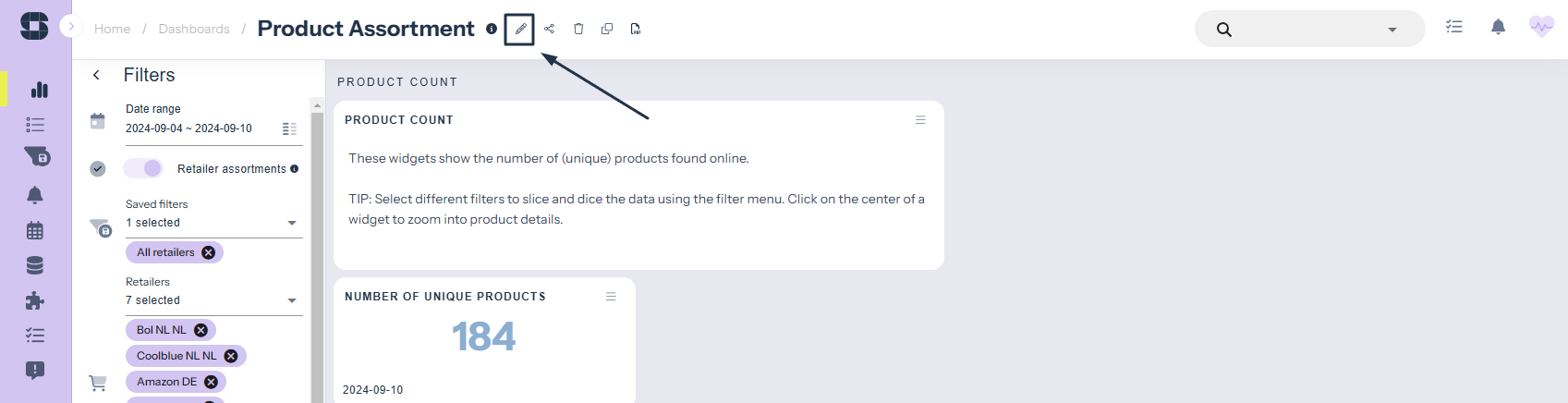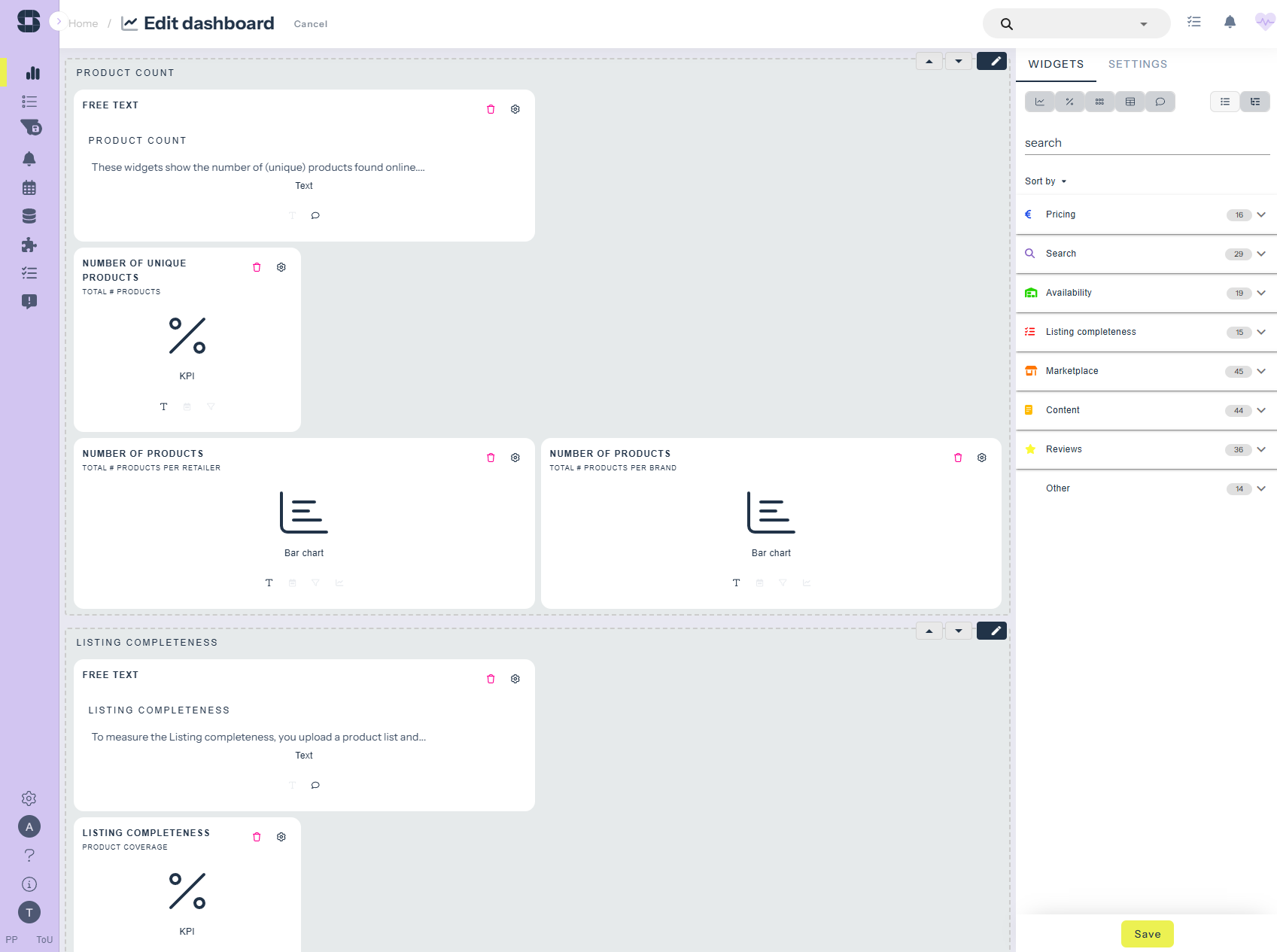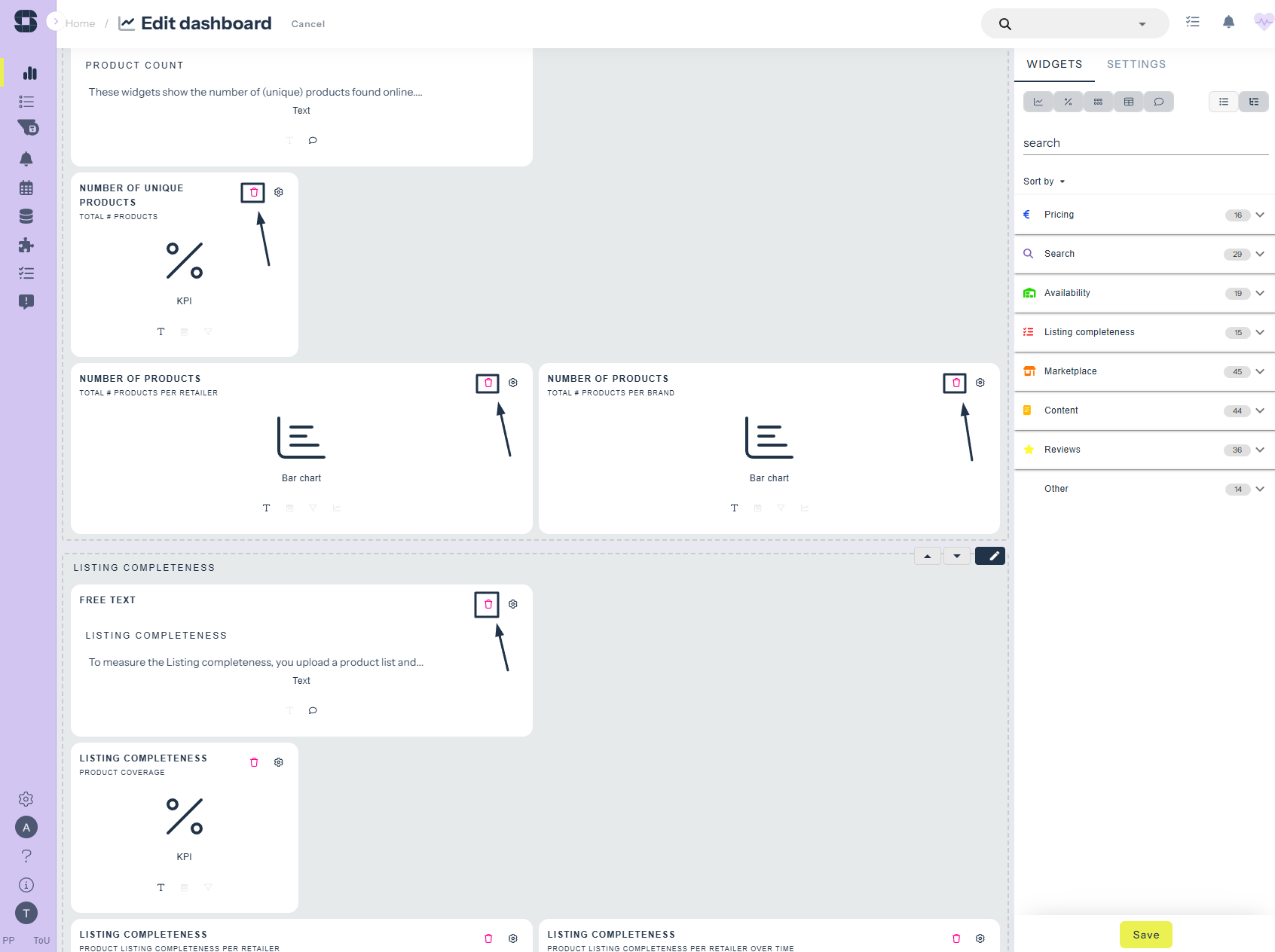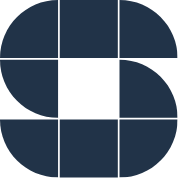In this article we will explain how you can delete a widget from a specific dashboard
To delete a widget from a specific dashboard you first:
- Enter the dashboards section
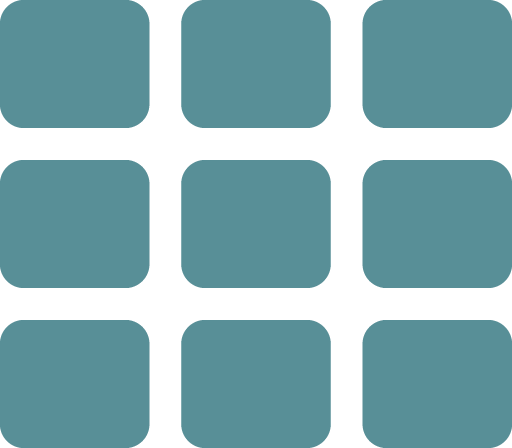
- Open the dashboard in question
- Click on the pencil icon right next to the dashboard name to edit the dashboard
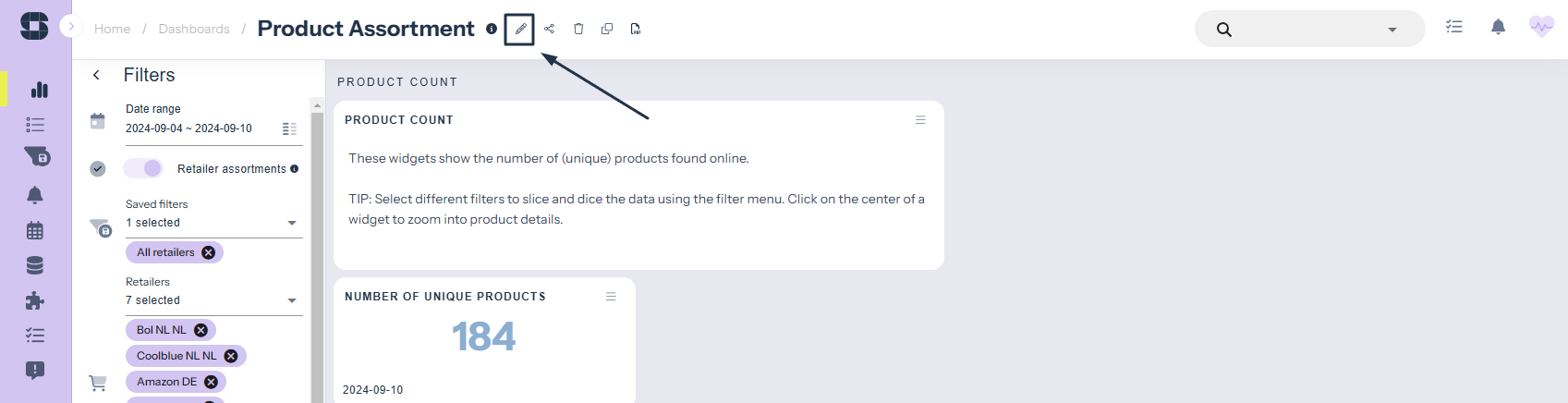
- The screen below will open:
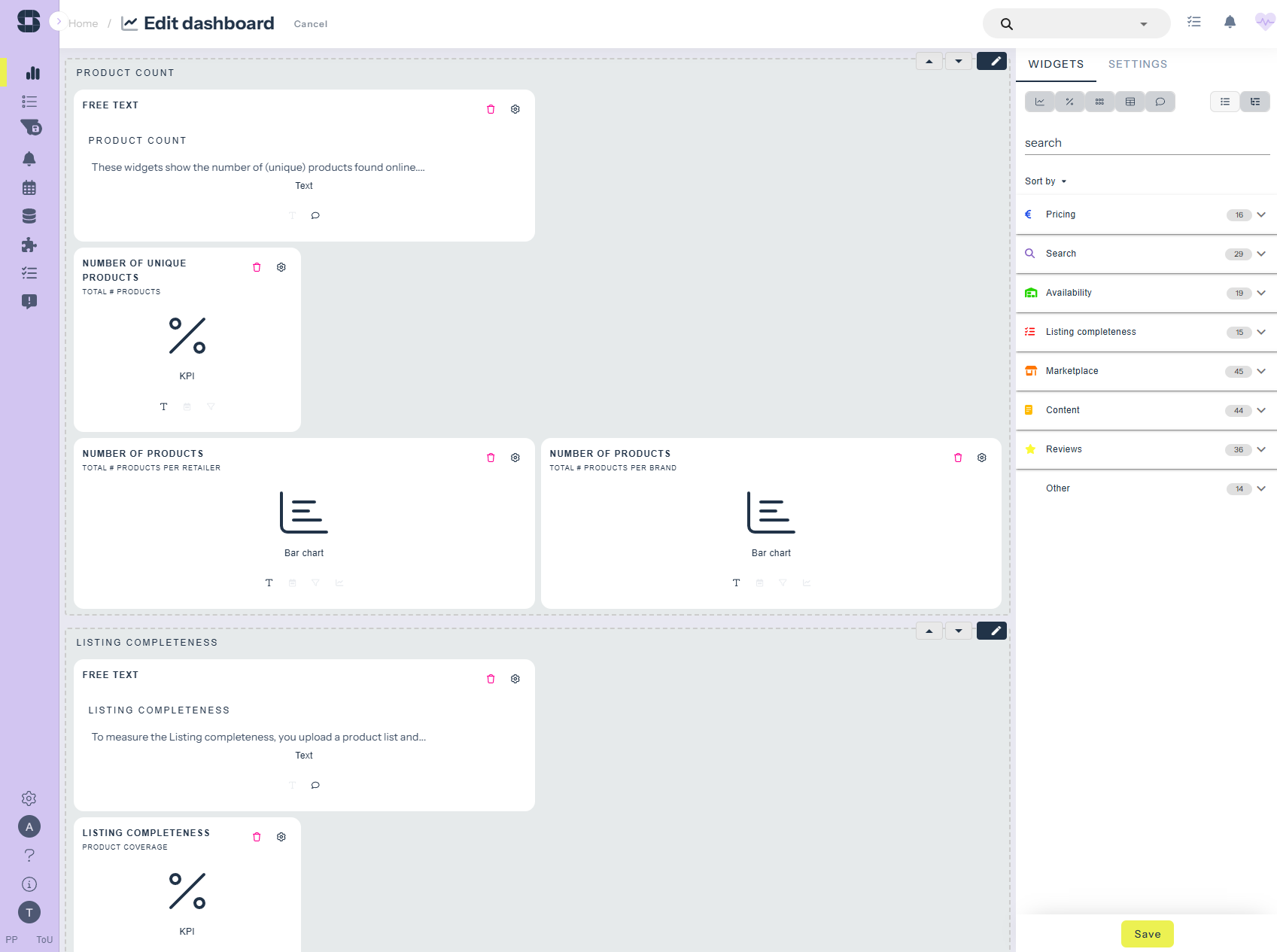
- In the center of your screen you see all the widgets that are already in this particular dashboard. Click the ’trash bin- Icon’ to delete the widget.
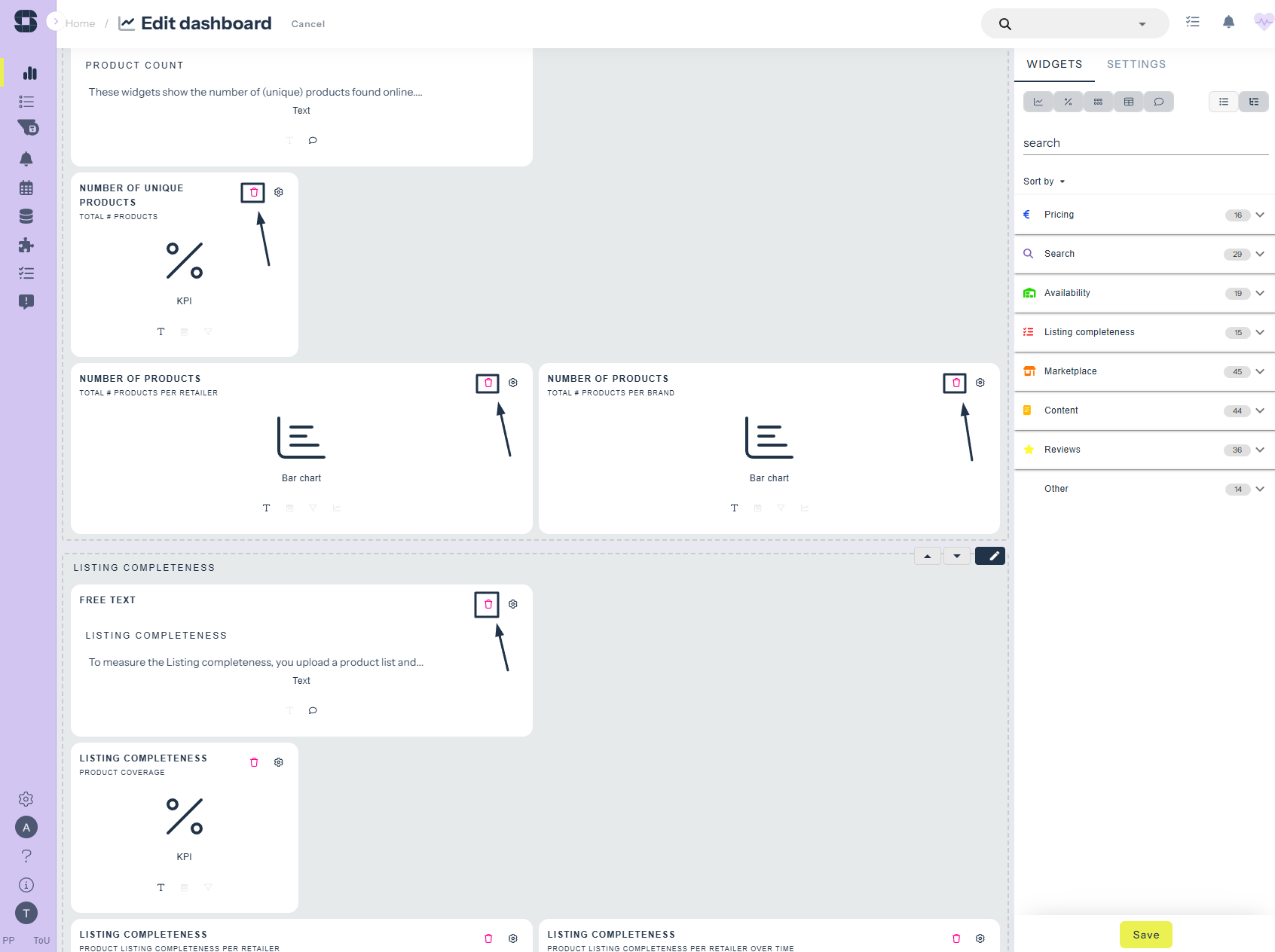
- Then click the ‘save – button’
dashboard view,sitelucent support