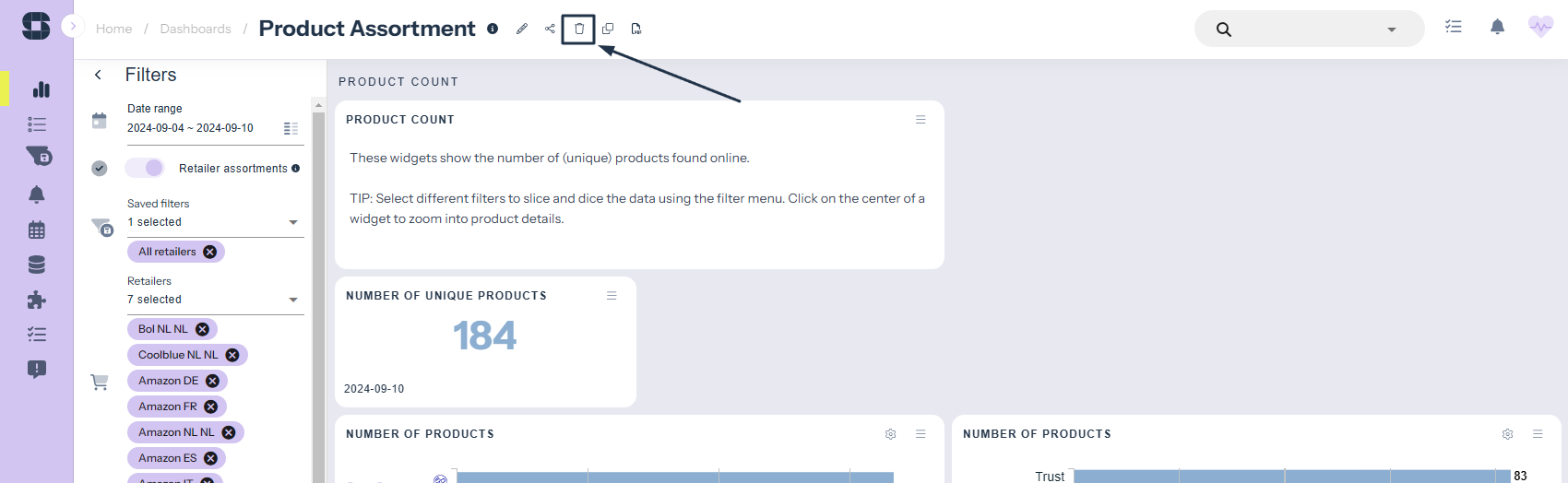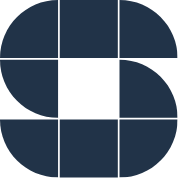In this article, we will explain how you can delete a complete dashboard.
To delete a dashboard, you first:
- Enter the dashboard section;
- Enter the dashboard which you want to delete;
- Check if your dashboard is shared with other users. If so, un-share your dashboard with other users before removing it;
- Then you click the ’trash bin-icon’, right next to the dashboard name, to delete the dashboard.
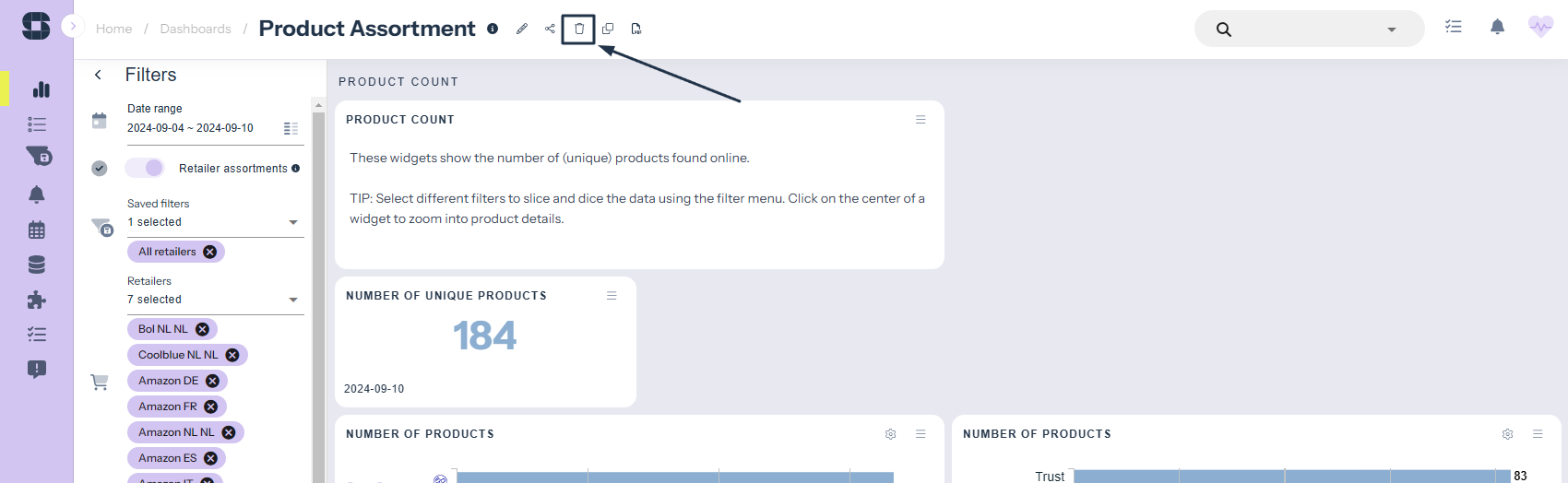
- Confirm by clicking ‘delete’.