The shopping aisle is endless on the digital shelf, and there is continuous change. Common changes are:
- Products that disappear from the shelf
- Products that run out of stock
- Dropping selling prices
- Retailers that are showing incomplete or incorrect information
- Sudden prevailing negative reviews
Alerts & Notifications
To increase the visibility and improve the presentation of your brands' products in physical stores, you may deploy merchandisers who visit stores regularly. They notify inconsistencies and take action upon missing products or improve the presentation of products.
A resort to achieve the same on the digital shelf is an alert that notifies you or your team members at the right moment and allows you to take necessary actions —All with the aim of making products more noticeable and attractive so that their sales increase.
Before we dive into the 5 changes you want to be notified about, let's quickly look into the 2 types of alerts we, at SiteLucent, can define.
KPI level alert
Use KPI level alerts when you want to be notified when, i.e. a retailer, brand or other such 'aggregation level' hits a certain threshold. I.e., show the retailers for which the availability rate drops below 80% —You will receive a notification that contains the name(s) of the retailer(s) for which that is the case.
Product level alert
Use product level alerts when you want to be notified when a particular product (or products) hit a certain threshold. I.e., show products for which the price dropped more than 10% —You will receive a notification, including an attachment (by email) containing the list of individual products it concerns.
1. Product Coverage: Get notified if products disappear from the shelf
A product that isn't listed online can't sell—A statement that stands as a house.
Sometimes, products disappear from the shelf, without you noticing. Stop missing out on sales by getting notified immediately if one of your products vanishes across multiple retailers!
The 'Product Coverage KPI' tells you the ratio of products found online (listed) on a specific retailer to the specified assortment for that retailer. If the KPI shows a value of 0 for a product, it means it has not been found online. If it shows '1', it means the product is covered and thus, has been found.
You can see how to set up an alert that notifies you if products disappear (change from 1 to 0) from the shelf in the below image.
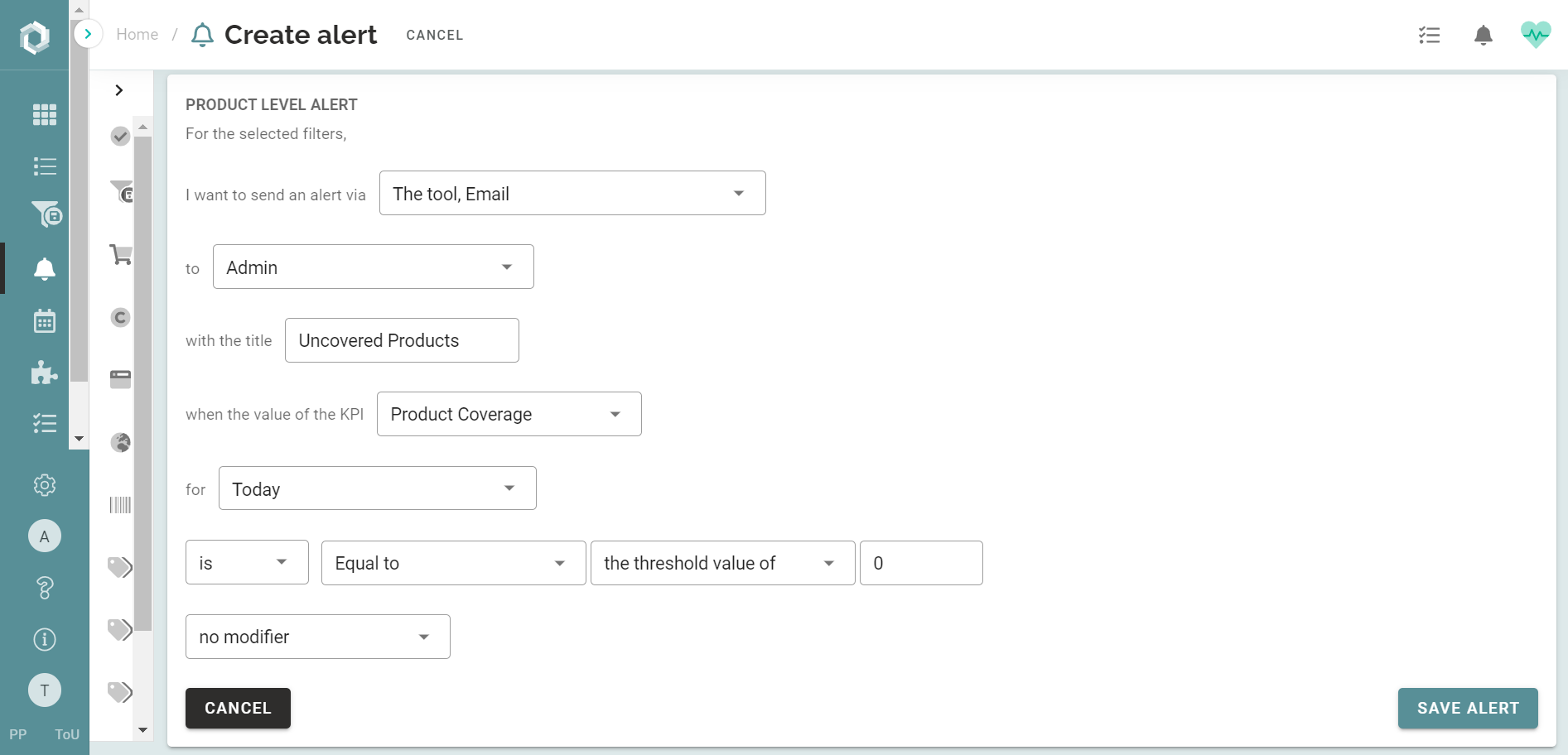
TIP: You can receive an alert via the tool, or via email. Email is recommended if you want to receive details on what triggered the alert. A notification via the tool is recommended if you only want to be notified of a change.
You can also choose to set up an alert on the KPI level to get notified if the product coverage of, for instance, retailer Amazon DE drops below 90%. The notification you need to set up for this looks as follows:
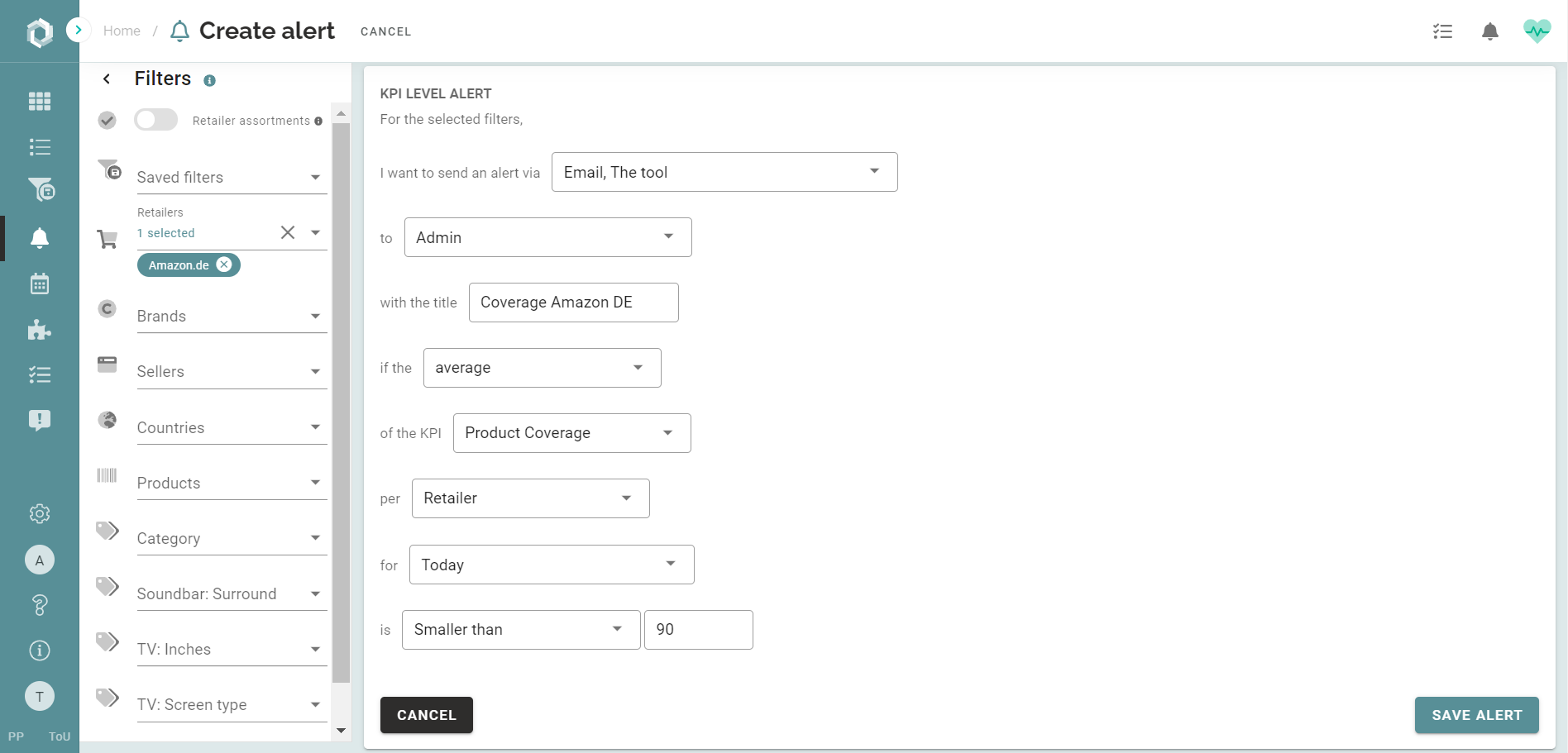
TIP: If you choose to look at the data for 'Today', please be aware that you will receive the alert when the data is refreshed. We can refresh your data between 1 and 8 times a day, depending on your challenges and goals.
2. Product Availability: Fix out-of-stocks across multiple retailers
No brand wants to drive attention and traffic to a product page which then fails to convert at the final moment because the retailer doesn't have the product in stock. That way, you miss out on sales opportunities that an out-of-stock notification could have prevented.
Alerts on the KPI 'Availability Rate' notify you when a product runs out of stock. On the product level, 0 means that a product is out-of-stock, and 100 means it is in stock.
How do you set up an alert that notifies you when a product in the TV category runs out of stock? You select 'tv' in the category filter. We'll show you in the below image.
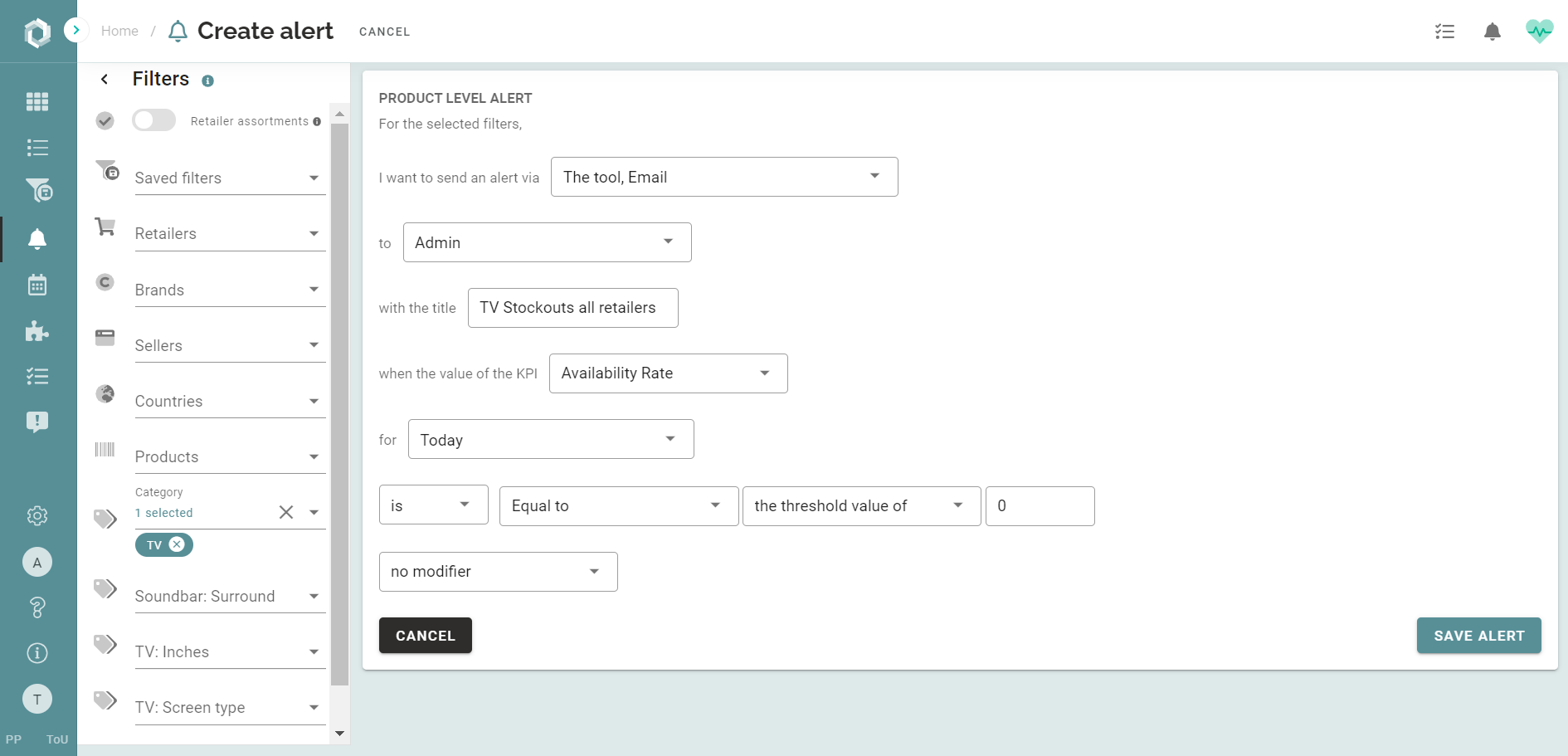
3. Deviation of RSP: Keep prices stable and competitive
Selling prices constantly drop and rise, especially with most online retailers using dynamic pricing. SiteLucent pricing alerts can notify you if a price drops and if a price significantly deviates from the Recommended Sales Price (RSP)*.
Imagine: You want to receive an alert when a products' selling price deviates more than 5% from the recommended sales price. You can do this by setting up the below-displayed alert on the product level.
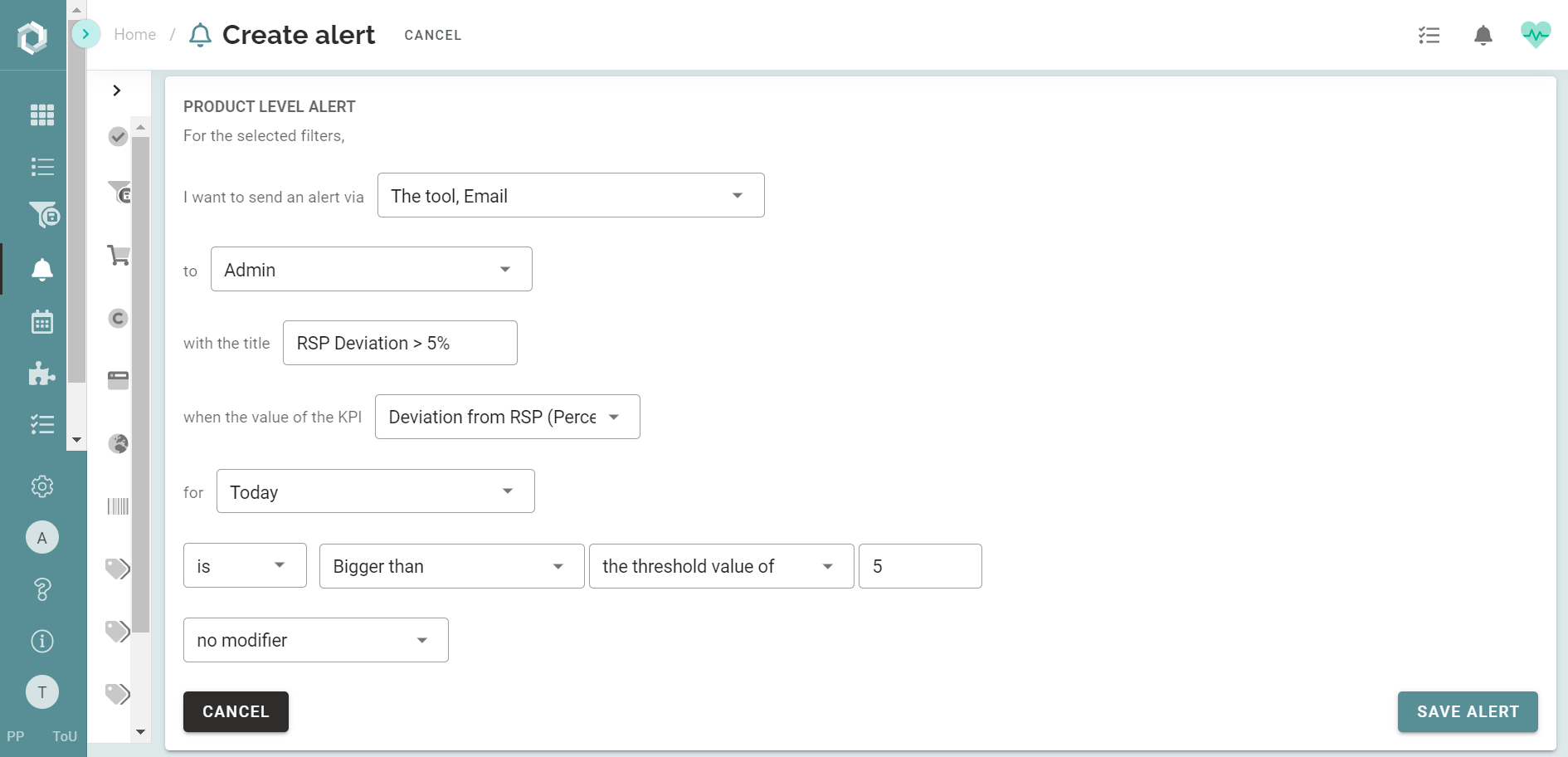
*To measure RSP deviations, you first upload your RSP's to SiteLucent.
4. DCC score: Detect incomplete or incorrect information on Product Detail Pages
The so-called Digital Content Completeness score (DCC score) indicates the completeness and correctness of the information on a product detail page (0 is very poor, 100 is perfection level).
In general, DCC scores do not fluctuate regularly. Nevertheless, an alert can be helpful to monitor how your products are presented. Above all, you want the score to improve and certainly not deteriorate.
It is helpful to set up an alert that notifies your content specialist or online merchandiser if a particular products' DCC score lowers.
From there, (automated) data reports can be used to deep-dive and identify what gap or inconsistency in the products' detail page caused the lowered content score.
For instance, you find out that adding missing product images or keywords to product copy is needed, or shortening a product title is necessary to make them readable on small devices.
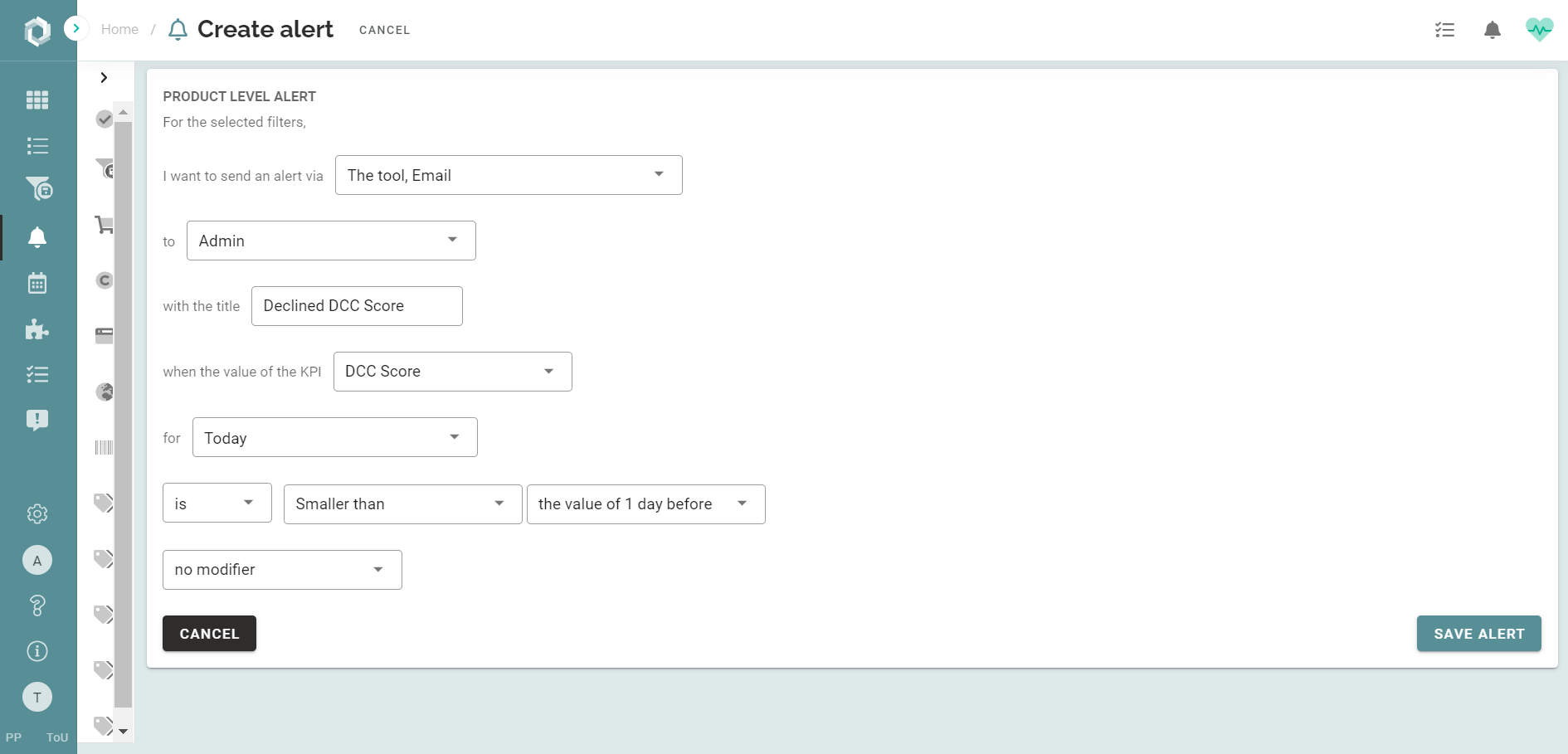
5. Review count: Be on top of new product reviews
Whether a new review on one of your brands' products is positive or negative, it is essential to be on top of it.
Reviews can not only influence conversion rates, but they can also provide you with valuable information to optimize your product and product content.
Moreover, if you respond to new reviews, shoppers see that you show commitment, which makes you a reliable seller.
The below image shows an example of setting up an alert on the product level that notifies you when the total review count grew compared to the previous day.
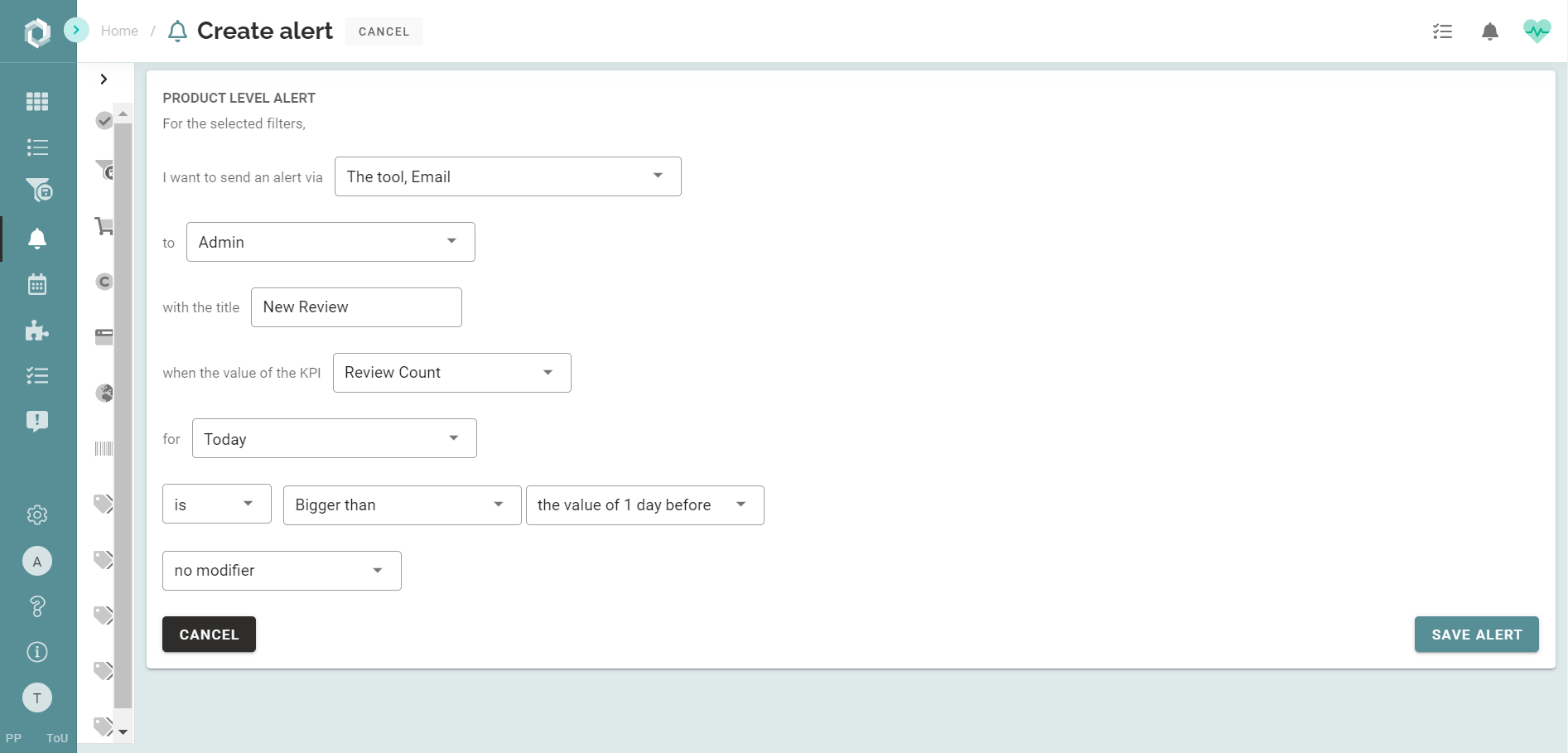
You can use SiteLucents' Ratings & Reviews dashboard to measure the current status of your products. If your product pages currently show an average 4-star rating, create an alert that notifies you if the average review score of your products drops.
Setting up this KPI level alert will look as follows:
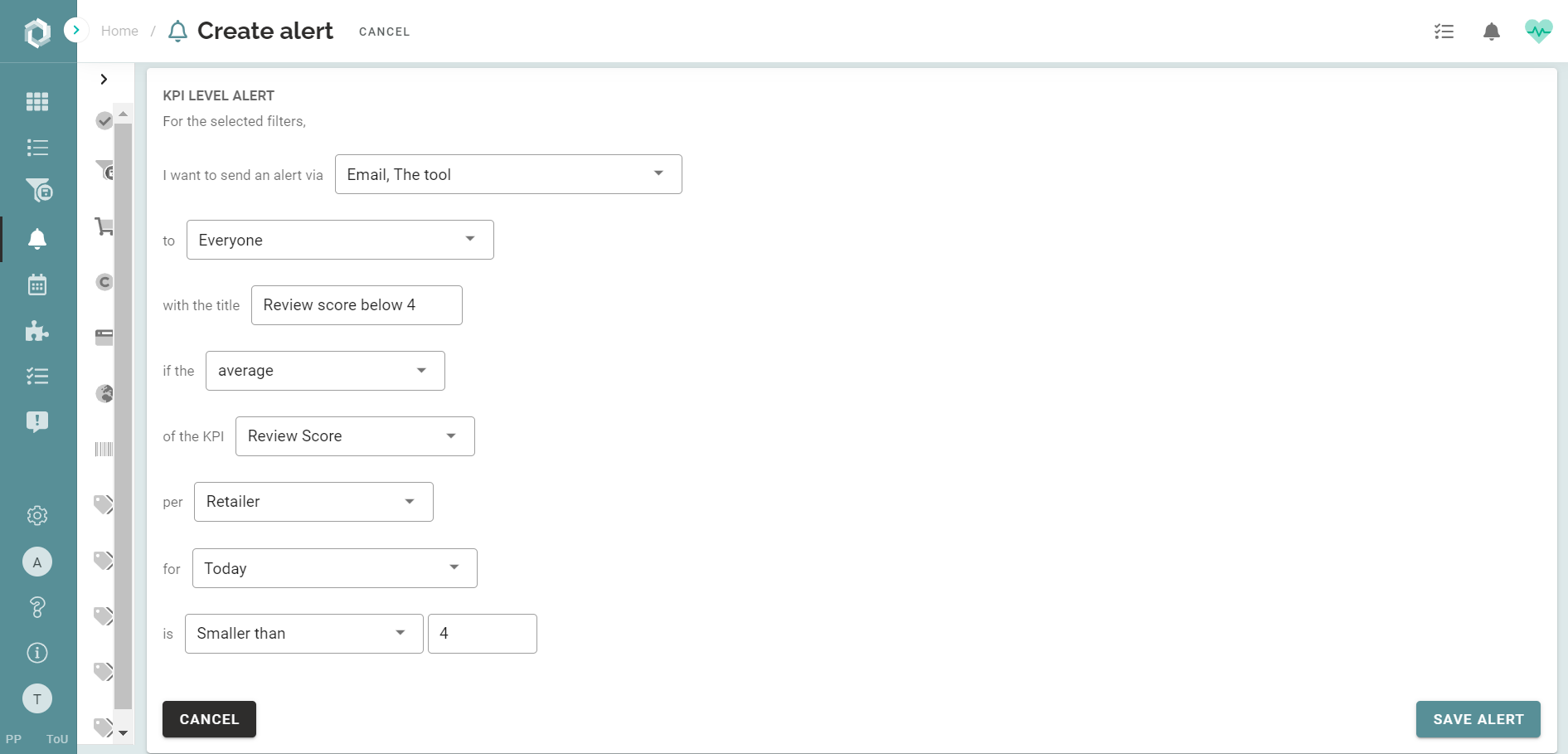
Do you want to see SiteLucent Alerts & Notifications in action?

Do you already have an account and are you ready to set up your first SiteLucent alert? Read here how to get started